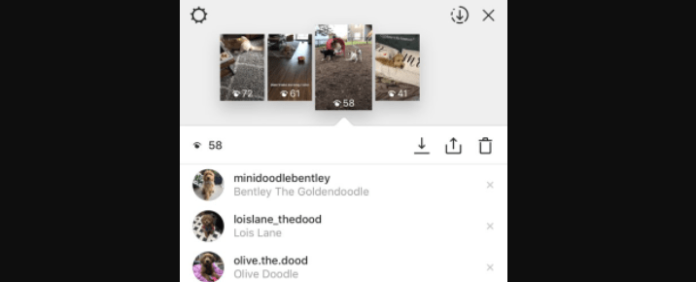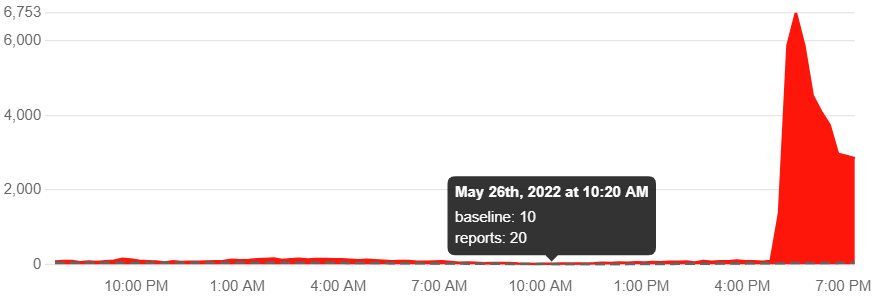By the way, Engagement is just social media speak for how much people are interested in your content by follows, views, likes, shares, and so on. Of all these, there is probably none more powerful than the Instagram story view. A lot of social media is about documenting your life and sharing it with “friends” and followers. You document memorable moments, what you’re eating, where you are, who you’re with; and that’s what Instagram story is all about. So, it’s a great thing to be able to see who and how many people viewed those shared moments of your life during the 24 hours they last for. If you’re promoting your brand, it’s even more powerful because it helps you to know how engaged people are with your brand. Therefore, it’s understandably a big deal when you’re unable to see who’s viewed your Instagram story. You may be surprised to learn that this happens quite a lot and to many users. That’s why we have researched and detailed all the possible reasons why this may happen, and the ways you can resolve the problem.
Why Can’t I See Who Viewed My Instagram Story
1. Instagram Is Down
There are over 1.3 billion active users on Instagram. A large percentage of these users are sharing photos, videos, and text on a regular basis. All of these have to be supported by Instagram servers which ensure that the photos, videos, and text are created, transmitted and stored successfully each time. The fact is that sometimes, this amount of data, called traffic, may become too much for the Instagram servers to handle effectively, causing Instagram to be temporarily unavailable. When this happens, you may not be able to see who’s viewed your Instagram stories. On a few occasions, it may just be some features on Instagram that are affected, and not all. That’s why you may sometimes be able exchange text on the platform but not perform advanced features like see who’s viewed your Instagram Stories. In fact, the server downtime may even be regional. Meaning that users in certain geographical locations are able to access Instagram while users in other locations can’t. Also, power outage, technical faults, wrong configurations (as we saw recently with WhatsApp) at Instagram datacentres can all cause Instagram or some features on Instagram to be down.
2. There Is A Glitch/Bug
On other occasions, the problem may just be with the Instagram application on your phone. Sometimes, just like any other application, the underlying software may develop a glitch or bug which causes it to malfunction. A glitch is a temporary malfunction in a system which usually corrects itself or can be corrected by a restart. A bug is a more serious fault in the software which causes it to crash and require certain actions to fix. There are a few things that can cause a glitch or bug in the Instagram application on your phone and we have listed the major ones below so you’re aware and avoid the ones you can: Using Instagram on a phone with low processing power: The processing power on your phone is mostly determined by the RAM and the processors. The RAM determines how easy it is for you to run multiple tasks at the same time, and how many apps can run in the background with ease. The processors determine the speed at which you’re able to open and use apps on your phone. Instagram requires considerable processing power to run smoothly. If these resources are low on your phone, or if you have low storage left on your phone, it could cause Instagram to run into glitches and bugs, and malfunction. And, when this happens, you would be temporarily unable to complete certain tasks on your apps. The ideal minimum requirement for a seamless experience on Instagram is 6GB RAM, 8-core processors. Corrupt Cache Memory: Every application uses a memory called Cache to store information about your use of the app such as login details, images and video, last tasks performed, and so on. This allows you to access those copies of information faster when next you need them. Sometimes, this cache memory becomes full or corrupt, and causes your Instagram app to malfunction. When this happens, you may be unable to perform certain functions such as see who viewed your Instagram story. Bug In Your Phone: The problem may also be caused by a bug in your phone, which in turn affects the functioning of the app. Because your Instagram app needs the phone’s software to run, an issue in the phone’s software may cause Instagram to malfunction.
3. Instagram App Is Out of Date
There are several ways in which an out-of-date Instagram app could cause your inability to see who viewed your Instagram stories. Here are the main ones: Feature Not Available On Your Instagram Version: You would think that if you have just downloaded the Instagram app, then you should have the latest features. While that’s logical, it is rarely the case. The version of Instagram available on your phone’s application store may not have the latest updates available for Instagram. You may find that a feature as basic as replying specific messages may not be available until your Instagram app is updated. And the update may not be available to you until a few days after you downloaded the app. The point is that not all features of Instagram are available by default. A feature like seeing who viewed your Instagram stories may require you to have the latest updates in order to enjoy it. Bug That Needs An Update Fix: One of the main reasons why developers release updates is to fix bugs that could cause the app to malfunction. So, if you don’t have the latest updates for your Instagram app, it may run into a bug that could cause some features on the app to stop working. Updating the app would have prevented this from happening. Compatibility Issues with Phone: Some users have reported noticing this inability to see who viewed their Instagram stories after they installed the latest updates for their phone software. And no wonder. If you update your phone, it is certain to have come with added features, enhanced capabilities and improved technological platforms. When this happens, your out-of-date Instagram app may become incompatible with the latest updates on your phone software. And this may cause the app to develop bugs, making some features inaccessible. App developers usually release updates to support latest phone technologies for a hitch-free experience. With these points you can see how an out-of-date Instagram app can cause the problem you’re having with seeing who viewed your Stories.
5. No One Has Actually Viewed Your Story
Or, maybe, just maybe, no one has actually viewed your story? You see, social media users have an insurmountable amount of information available to them. And there’s only so much they can do or take in at a time. There’s TikTok now, there’s WhatsApp status, there’s Snapchat stories, and lots more. Even your most avid followers may have other things engaging them for long periods and they just haven’t got around to viewing your stories. So, when you’re sure that there’s no issue with your phone, just give it time before you can know the actual level of engagement with your Story.
6. You’re Looking At Your Highlights
Your Instagram highlight and story are different features. Instagram stories disappear after 24 hours, while highlights are permanent. If you don’t want a story you shared to disappear you could add it to your highlights instead. Nevertheless, when you add a story to a highlight, you are no longer able to see who viewed it after 48 hours. That is:
For an Instagram Story, you are able to see who viewed it while it lasts (24 hours) For an Instagram Highlight, you are able to see who viewed it only within 48 hours of being published. You can also see who’s viewed your story up to 48 hours after you post it even if you did not add it to highlights. To do this, you would have to use the Archive feature
So, if you’re trying to check who viewed the story anywhere more than 48 hours after posting it, you won’t be able to.
7. You’ve Blocked Many Followers from Viewing Your Story
Privacy, well, the much that’s possible on social media, may be important to you. Instagram has a lot of privacy settings to control who views your profile, who contacts you, who sees your posts, and so on. One of the privacy settings is deciding who gets to see your Instagram stories. At some point, you may have inadvertently blocked more people than you intended from seeing your story when you used Hide From to block specific users. Or you may have shared with less people than you intended to when you used Close Friends to share with specific users. So, even if you didn’t hide your stories from everyone (and you can’t), restricting which users view your stories will reduce the chances of engagement on your story by simple probability; the more people who can view your story, the better the chances of actually having them viewed. Your close friends simply may have not viewed your story yet. So, when it seems that no one’s viewing your Instagram story, please check your Story privacy settings.
8. You’ve Posted On The Wrong Instagram Account
Many users have different Instagram accounts for different purposes, usually personal and business. Sometimes, users mistakenly post a story or video on the wrong account. And it’s easy to do that these days:
On Instagram, you can now add an account to your existing account, using the same app. This allows you to simply switch accounts without leaving the Instagram app Or, you may be using the Dual Apps feature which allows you to clone an app on your phone and use different accounts for the different instances of the app Or, you may be using a third-party social media app manager which allows you to manage all your social media accounts and apps from a single pane of management.
All of these make it rather easy to post something on the wrong Instagram account where you do not have the same kind or level of engagement that you have on the intended account. So, that’s another common error to look out for.
9. Instagram Has Shadowbanned You
This is every user’s nightmare. In fact, Instagram users prefer an outright ban where they’re aware of the account restriction and can either lodge a complaint or open a new account. To understand how shadow-ban can cause the zero views on your story, you need to first understand shadowbanning and how it works. What is Shadowbanning? First of all, shadowban is a colloquial term. It is not an official Instagram feature on the platform and is not officially acknowledged by Instagram. But it is indeed a fact. A shadowban is a situation where Instagram restricts the visibility of your profile or of the content you post, or both. The most basic form of shadowbanning is where the content hashtag you posted does not appear on the Explore page to the general public; it is only available to your followers. You may be aware that hashtags that do not appear on the Explore page search are banned. A more severe case of a shadowban is where your content is removed from people’s feeds (without warning to you) or the reach of your content is significantly reduced. So, when you notice that engagement on your content has declined or is unusually low, it is very possible that there’s a shadowban on the content or on your account.
10. You Barely Have Any Followers
The thing about social media engagement is that it is highly based on numbers. The more followers or friends you have the greater your chance of having engagement with your content. If you have a few followers, it is entirely possible that all of them would view your stories most of the time. But that is rarely the case. We already mentioned earlier how much content is available to users to consume in a day. So, there’s every chance that the few followers you have just haven’t got to you yet.
11. You Don’t Have A Good or Consistent Content Quality Record
Most people use social media, especially Instagram, for entertainment, distraction, business, before information. And, because they have so much content to consume, they are more likely to go to the accounts where they are guaranteed a good level of any of the intents listed above. Therefore, if you do not have a record of posting engaging content, or if you are not consistent with it, your followers may simply scroll past your content in search of guaranteed rewards. Therefore, when it seems that no one’s viewing your stories, it may just be because they can’t be bothered to.
12. You Haven’t Refreshed the App
If you have been on your stories page for a while, the real-time information may not appear automatically. Although this should not be so, but it does happen from time to time. Sometimes, it takes a bit for Instagram servers to updates you latest data. Other times, it’s just a bug on the app that requires you to restart it.
Can’t See Who Viewed Your Instagram Story? Try These Fixes
Now that you are aware of the main reasons why you are unable to see who viewed your story or why it seems no one has indeed viewed them, let’s take a look at how to fix the problem.
1. Check Status Of Instagram Servers
When you are unable to see the story viewers or view count, please check the status of Instagram servers. As we explained earlier, Instagram may have a server downtime, and this does happen more often than you may imagine. As a matter of fact, as at the time of writing this article, thousands of users had been unable to access their Instagram account in the last 24 hours as pictured below.
You can always check using Downdetector.com/status/instagram/ or Downinspector.com/check/instagram.com Not only do they provide outage charts, they curate user reports from social media so you have a better idea what challenges users are facing.
2. Restart Instagram
If you check the Instagram server status and there are no reported issues, you should try refreshing Instagram. This will clear the temporary glitch that may have caused you to be unable to see who’s viewed your Instagram stories. Please follow these steps to refresh your Instagram app:
- Exit the Instagram app
- Swipe it away from recent apps so that it’s completely closed in the background
- Wait 5 minutes
- Open Instagram again and try to check your Story views
3. Check If You’re In The Correct Account
If you have more than one account linked on your Instagram app, or if you use a dual app feature or a third-party app management app, please check and confirm that you have posted the content on the correct account. Please use the steps below to confirm:
- Open your Instagram app
- Click the profile icon at the bottom right of the screen
- Confirm that the profile name on display is the desired one
- Then check if the post appears on the posts
4. Check If You’ve Blocked People from Seeing It
As we stated earlier, you may have restricted the people who view your story, reducing the chances the story has of getting viewed at all. On Instagram, there are 2 privacy settings for your Story: Hide Story From and Close Friends.
Hide Story From lets you choose specific users you want to prevent from viewing your story. You may have selected more users than you intended. Close Friends lets you choose the only people you want view it. You may have selected less users than you intended.
Also, you can see that the two options are a mere inverse of each other but if you’re not careful, you might do one when you had the other in mind. Please follow the steps below to check the restrictions you have placed on your story:
- Open your Instagram app
- Tap the profile icon at the bottom right of the screen
- Tap the menu icon at the top right of the screen (the 3 horizontal lines)
- Then select Settings from the menu that appears
- Select Privacy
- Select Story
- Tap on Hide Story From to see who you hid your stories from
- Tap on Close Friends to see who you chose to view your stories
- To make any changes to any of these, simply deselect or select the username and click Done
5. Make Sure it’s Not a Highlight
Please double-check and confirm that it’s not a highlight that you’re checking for instead of a story. There’s usually no way to differentiate so it’s easy to confuse the two. And remember that:
Your Story only lasts 24 hours and you can see who viewed it during this period Your Highlights are permanent but you can only see who viewed them within 48 hours of posting If you move a story to Highlights, the 48-hour rule for Highlights holds for that story Essentially, you cannot see who viewed your post after 48 hours.
6. Log Out and Into Instagram
When you are logged into Instagram, you login is saved as a session. Because your login details are saved, you do not need to log in every time you open the Instagram app. Therefore, you may use one login for a very long time. However, there are times where an issue may occur with that login session. You see, when you log into your Instagram account, your account is given a token by Instagram servers. This token is like an access card which allows you to perform all the actions that are permitted on your account. However, a glitch or on Instagram servers may cause your login session to lose its token (access card), and either restrict the actions you can perform or make you unable to do anything on your account at all. Also, a glitch on your phone or an action you performed on the app may have caused your login session to become corrupt. Therefore, when you’re unable to see who viewed your Instagram story, simply log out of your account and log back in to see if it clears the problem.
- Open your Instagram app
- Click the profile icon at the bottom right of the screen
- Tap the menu icon at the top right of the screen (the 3 horizontal lines)
- Then select Settings from the menu that appears
- Tap Logout at the bottom of the screen
- Exit the app and swipe it away from recent apps
- Open the app again and login Please be sure to remember your password before doing this. If you don’t, then ensure that you have access to your linked email or phone number and then click Forgot Password.
7. Update Instagram
Your inability to see who has viewed your Instagram story may just be because your Instagram app is not up to date. We already explained how some features may not be available for your current version. And how the problem may also be as a result of a bug in your app which an update would fix. Even if your apps are set to update automatically, this may not always work. It would do no harm to just check anyway.
- Open Google Play Store or App Store depending on your phone OS
- On the search bar, search for Instagram
- Select Instagram from the search results
- The app page will open on your store.
- If an update for it is available, the Update button will be displayed at the top
- Tap update to update your Instagram app After updating the app, please to see if you can now view your Instagram story viewers and view counts
8. Clear Cache
If updating the app does not resolve the problem, it is possible that the cache memory is full or corrupt. We explained the function of a cache earlier. When you open your Instagram app, your phone loads the data from the cache memory assigned to Instagram. So, if this memory is corrupt, the app will not function properly and result in your inability to perform certain functions on it. Clearing the cache will fix this error and get your Instagram working well again. To clear the cache: To clear the cache on Android OS:
- Press and hold the Instagram app on your phone
- Select App Info
- Select Clear Data
- Select Clear Cache
- Click again to confirm Clear Cache
- Exit the app
- Swipe it away from recent apps
- Then reload the app and see if the issue is resolved To clear the cache on iOS:
- Select Settings on your device
- Select General
- Select iPhone Storage
- Select Instagram
- Select Offload app
- Confirm the action
- Select Reinstall app
- Exit the app
- Swipe it away from recent apps
- Then reload the app and see if the issue is resolved
9. Use Instagram.com
If you’re still unable to see your Story views on the app, please use a browser to check. This will enable you determine whether the problem is with the app installed on your phone. The method to see who’s viewed your Instagram story on the browser is similar to the app’s. Simply log in at Instagram.com on your phone or PC browser, navigate to your story, select it and the viewers will appear at the bottom of the story.
10. Uninstall and Reinstall
If you are able to see who viewed your Story using a browser on instagram.com, then it is likely that the issue is with the app on your phone. In that case, you would have to remove the app from your phone and reinstall it. To uninstall:
- Press and hold the Instagram app on your phone
- Select Uninstall or Remove depending on your OS
- Select again to confirm To reinstall, navigate to your phone app store and search for Instagram. Select Instagram from the search results and tap Install or Get. You would need to log in afresh to access your Instagram account. After doing that, please confirm whether you can now see your Story viewers.
11. Post More Engaging Stories
Now that we have got the technical aspect sorted, it’s important to also understand how you can drive engagement with your Stories. The first thing to do is to ensure that you are posting engaging stories; stories that your audience connect to. To do this, it is important to have a general idea of the kinds of things your followers respond to. Remember that you have competition from several thousand other accounts. Therefore, you need to post stories that capture the attention of your audience.
12. Repost the Story
As a social media user, you may have seen this countless times. One may post a story and get nearly zero engagement on it. And then, later, get viral engagement from the exact same content after reposting it. The thing is, reposting increases the chances of people seeing and checking out your story. Your first post may have slid under the radar because your followers were engaged with other content. When you repost, it gives you a second chance at being seen. Also, users who saw it before and ignored may get curious enough to have a look the next time round.
13. Remove Fake Followers
You may be worried about your Story views because you feel that, with the number of followers you have, engagement with your content is very poor. Well, this may be time to do some housecleaning. Take your time to go through your list of followers. Many of them may be fake profiles and followers who spam-follow accounts. Here is a general rule for knowing fake followers:
Little-to-no profile information Too many accounts followed by them, and very few accounts following them Little-to-no posts on account Check if their comments on your content are relevant to the content
This may take a while but it’s worth it if you really want to learn facts about engagement on your content.
14. Contact Instagram
Finally, when you have done all your checks and still feel that you’re not getting the views that you should, please contact Instagram and report the problem to them. Remember what we said about shadowbanning? Well, don’t mention that to them, you will be hit with official speak. Simply state your problem or concern and get the right help you need from them.
- Navigate to your profile
- Select Menu
- Select Settings
- Tap Help
- Select Report A Problem
- Select Report A Problem Without Shaking (available on latest update)
- Then follow the instructions to describe the issue and add a screenshot if you want
- Tap Next and then select Send Report