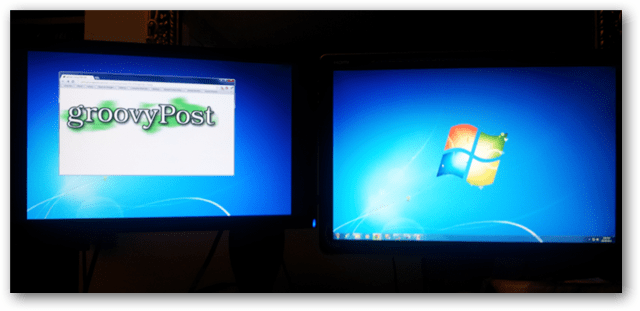The keyboard shortcut is: Windows Key + Shift + Left/Right Arrow
This shortcut will instantly transfer windows from one screen to another while maintaining window size and relative position. This timesaver is just another quick tip that I use every day. I hope it helps out anyone else who uses two monitors on a Windows computer. Nice find Austin It does involve, first, having to copy whatever text you want easy and repeated access to but it is a Godsend. The first time you press the key combination, Windows will ask you if you would like to activate the clipboard history feature. After you opt in, everything you copy “Ctrl + C” will be quickly and easily accessible by pressing “Windows Key + V” There is a “Pin” button so you can choose what you would like pinned to the top for easy access. Great for stepping away and not leaving you computer up for anyone to access. In that case I am facing many problems like if I open any window it is going to another monitor (some times) which i am unable to access from the demo pc because it does not know how many monitors does my remote pc have? How can I resolve this problem? Its really causing a lot of trouble for me. Any help highly appreciated. Thanks Ganesh THANKS Thanks. Thanks Thanks for any replies, Kev. Comment Name * Email *
Δ Save my name and email and send me emails as new comments are made to this post.
![]()