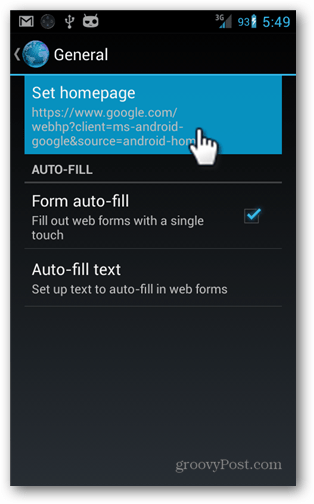With the Android web browser open, press the menu button and tap Settings. In the following selection screen, tap General.
Under General, tap Set homepage. Now tap the bullet titled “Most visited sites.” The setting will be saved; just press the back button to out to your browser.
When you open a new tab or browser window, it will show a list of your most visited sites. Not only is this a helpful page for quickly browsing multiple sites, but it also loads much faster compared to the slower-loading Google search page.
Comment Name * Email *
Δ Save my name and email and send me emails as new comments are made to this post.
![]()