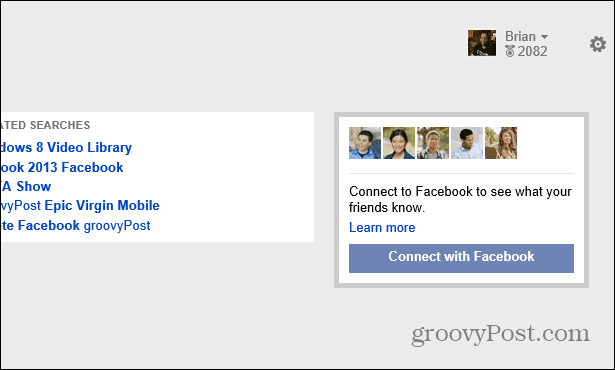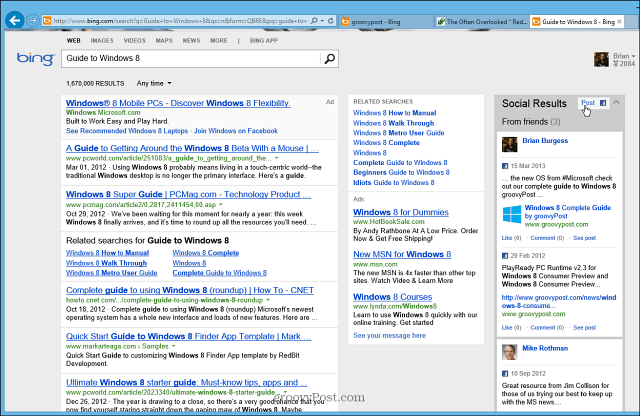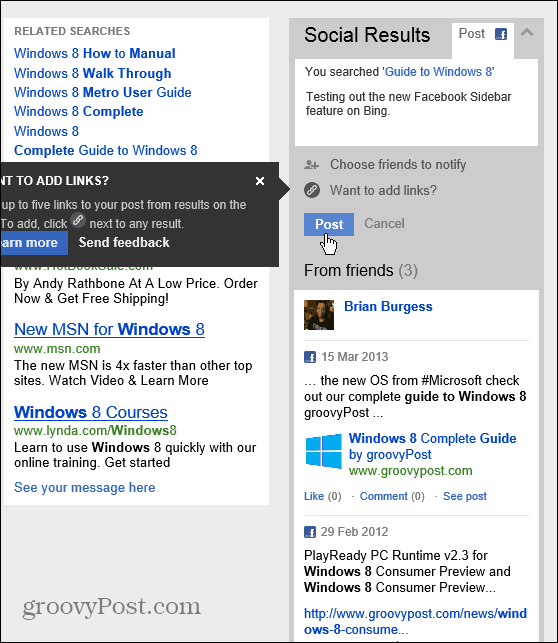In the Post on Bing Blogs they give this example of how you might use it: Of course, I’m sure we’ll all find useful ways to use this feature – no matter what we’re searching for. If you haven’t enabled the Social Results sidebar, you’ll need to connect your account first.
After that, when you do a search in Bing, you’ll get relevant results from Facebook.
The added benefit is you can “Like” posts, comment on them, and write your own post to Facebook. There’s also a link to see the post which opens in a new tab to the post on Facebook.
If you’re a heavy Facebook user, this new feature can come in handy. Let us know what you think about it in the comments below. Comment Name * Email *
Δ Save my name and email and send me emails as new comments are made to this post.
![]()