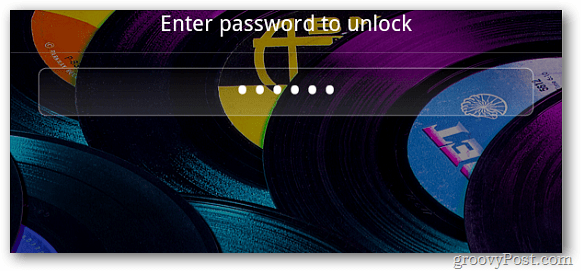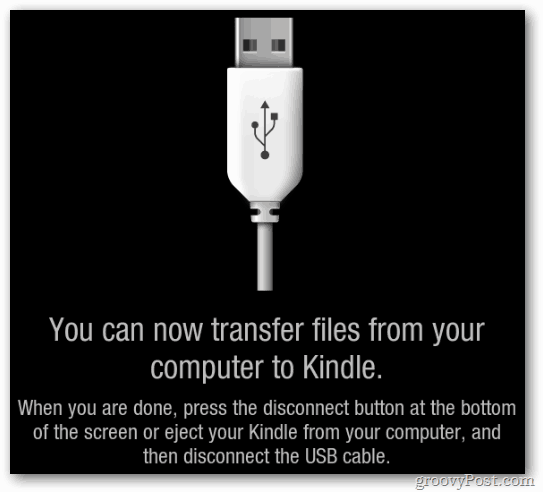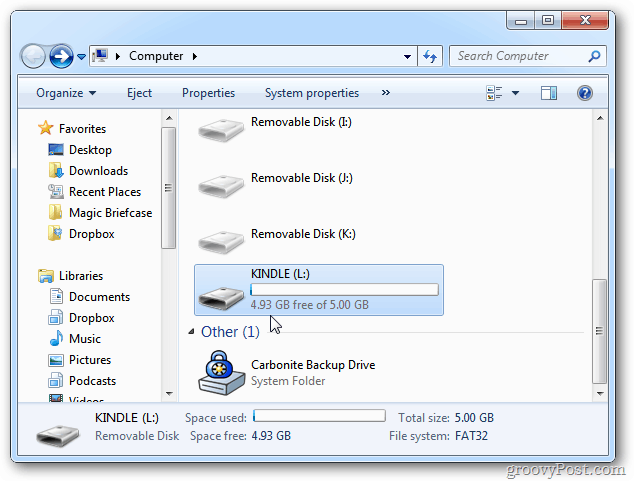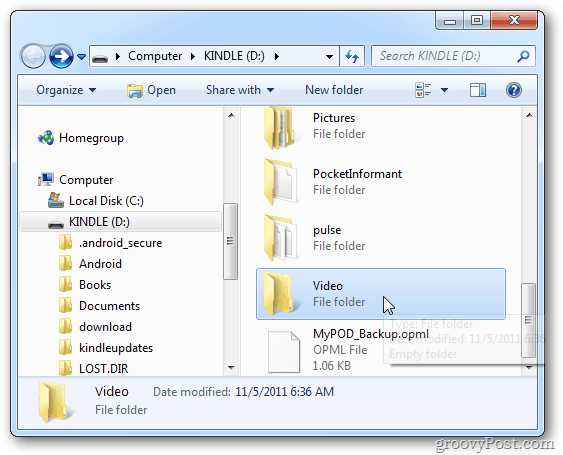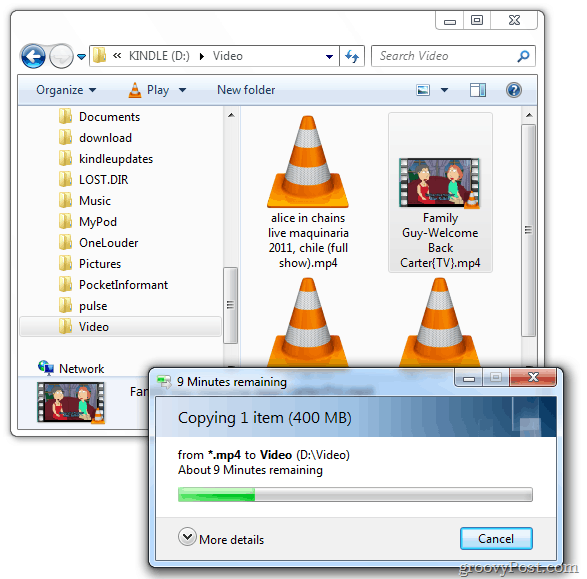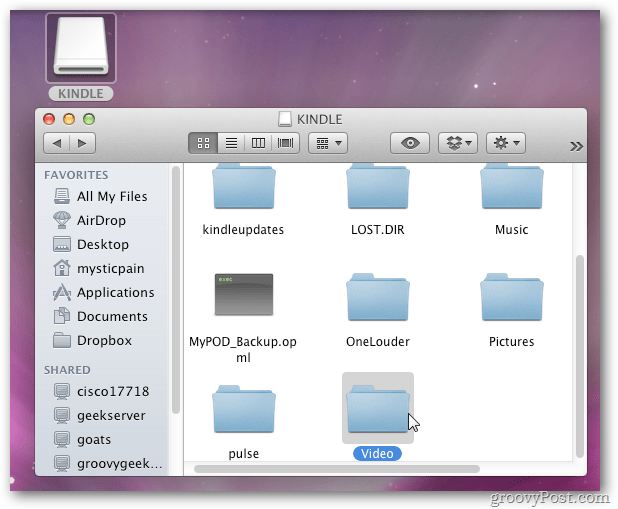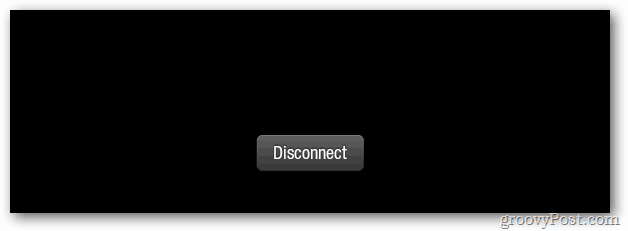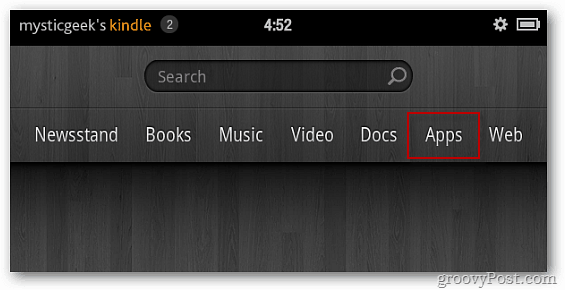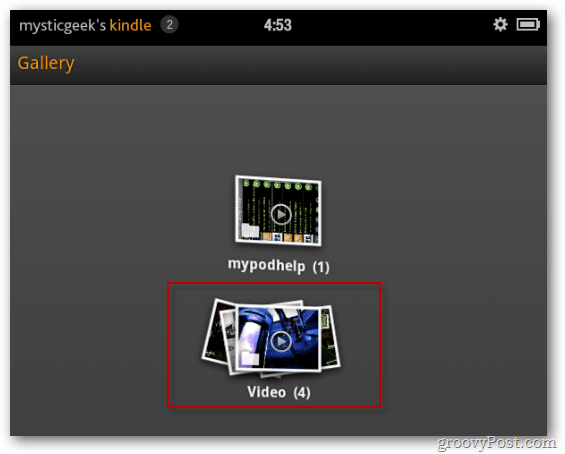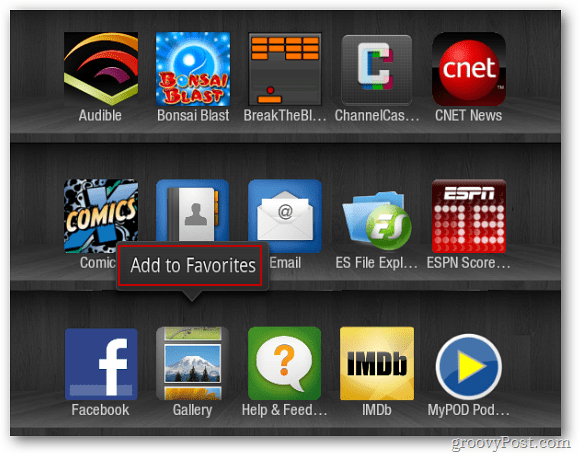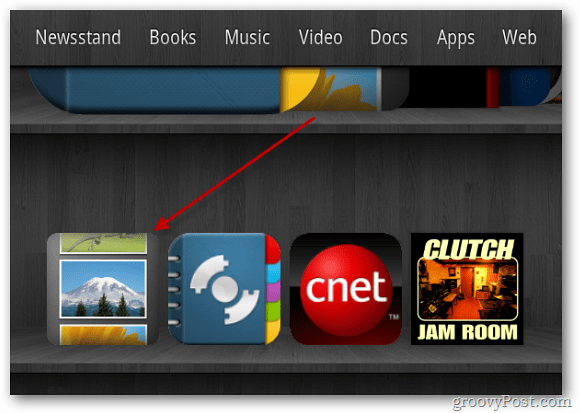By default it supports these video file formats – H.263 (.3gp, .mp4), H264 AVC (.3gp, .mp4), MPEG 4 SP/ASP (.3gp), VP8 (.webm).
Add Your Videos to Kindle Fire
Connect your Kindle Fire to your computer with a MicroUSB cable. When AutoPlay comes up on your screen, click Open Folder to View Files. If your system doesn’t automatically detect it, swipe the Lock Screen and enter the Lock Screen Password if you have one.
Then you’ll see the following screen on your tablet.
If it doesn’t come up automatically, just go into My Computer and you’ll see it listed as one of the drives.
After opening it, go into the Video folder.
Now, simply drag and drop Kindle Fire-supported video files from your computer and wait while they copy over.
Here’s a look at how it looks if you’re using a Mac.
When the videos are finished copying over, tap Disconnect located at the bottom of the tablet’s screen.
Then tap Gallery. It displays the number of videos you have in the Gallery.
Tap the one you want to watch and enjoy the show.
For faster access to videos, add the Gallery icon as a Favorite to your Home Screen. Tap and hold the Gallery icon. Then tap Add to Favorites.
Now the Gallery icon displays on the Home Screen Carousel.
If you have videos purchased from iTunes – they include protected video content. They won’t play on your Kindle Fire without removing the protection. How do you remove the protection. I just bought a movie and can’t burn it to dvd. Comment Name * Email *
Δ Save my name and email and send me emails as new comments are made to this post.
![]()