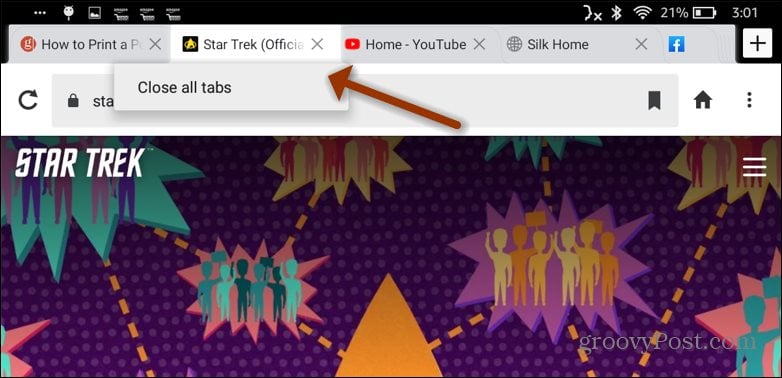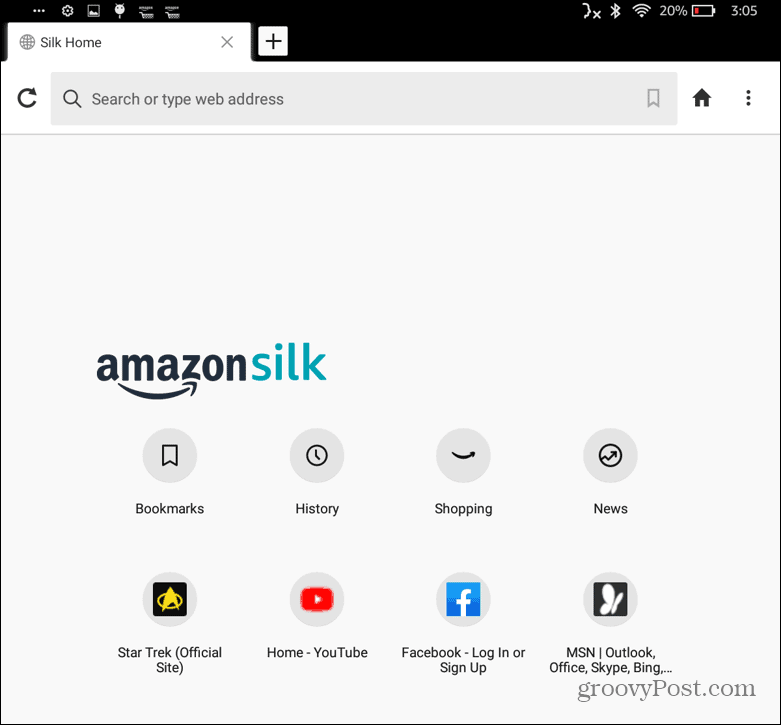Close All Open Browser Tabs on Kindle Fire
Here I have 10 different tabs open. Rather than close each one individually, I want to close them all at once. All you need to do is tap and hold the close button (X) on any of the open tabs. When you release your finger from the X on the tab a message will come up to close all tabs. Press it and all tabs will close.
The browser will stay open but return to the home page you set for it.
That’s it! And for more on the Silk browser and bookmarks make sure to check read our article about managing bookmarks on the Kindle Fire.
Comment Name * Email *
Δ Save my name and email and send me emails as new comments are made to this post.
![]()