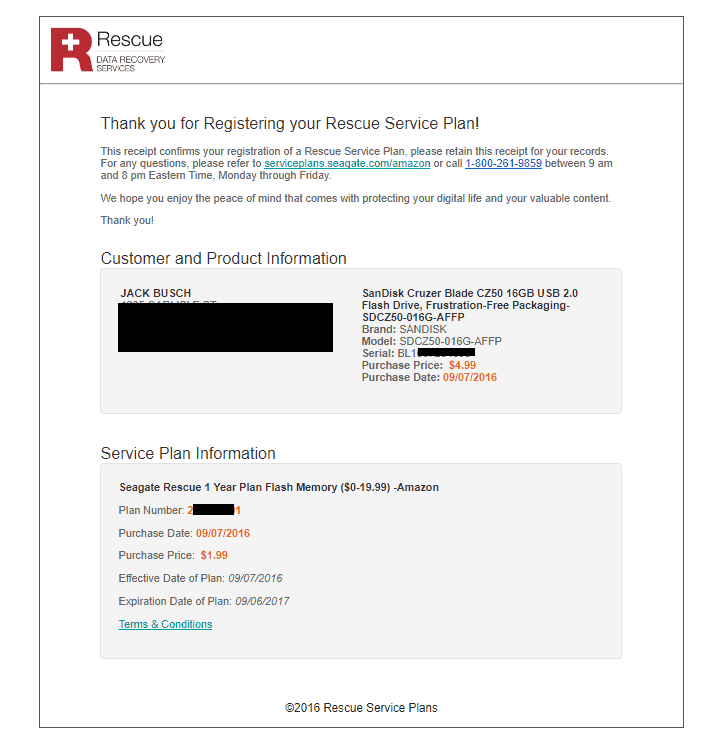So, I thought I’d give it a whirl. I bought a $2 1-year data protection plan for a 16 GB USB drive from SanDisk. Then, I broke it and got to test out the service. Overall, I was pleased. But I’m not sure that I would recommend the extra investment. Update: The folks at Seagate reached out to me after reading this blog post. I have some updates and clarifications near the end of the review. I’ll tell you what happened and why I think that.
I imagine they sell a lot of these. You can read more about it, but the gist of it is that if your drive or disk fails, they’ll recover the data or refund the money you paid for the recovery plan itself. There’s free shipping to and from the lab and you can tack on a recovery service plan within 30 days of purchase.
Rescue Data Recovery Services
As of the time of this writing, when you browse through the data recovery service plans, you see two sellers: FA Service Plans and Seagate. If you look at the actual product page and scroll down to the Warranty PDF, you can see that FA Service Plan is actually the Seagate Rescue Service Plan.
So, for now, it looks like Seagate is who provides your data recovery services.
And that’s it. The next step is to forget about the plan for about a year as I did. Then, right before it expires, put it through its paces. A few months ago, I experienced a data loss scenario. I put a bunch of photos onto my thumb drive and then when I plugged it in, Windows 10 wouldn’t read it. It kept saying “You need to format the disk in drive D: before you can use it.” Uh oh.
What if You Need Your Data Back
I happen to know that what I was experiencing was a logical disk failure. Some of the data at the front of the drive had become corrupted, and so Windows couldn’t tell that the drive WAS properly formatted already. All my files were there, but they couldn’t be accessed. This could happen if you didn’t properly eject your drive, or if you accidentally did a quick format on it. To open my claim, I called the number that was in my email from the service provider. From the warranty PDF: I called mid-morning on a weekday and the lines were full. I left a callback number and a Seagate rep called me back in a few minutes. They asked me to describe the problem I was having and then went through a few standard questions (for example: “Did you drop the drive?” “Is the disk involved in a court case?” “Is the drive encrypted?”) After that, they got down to the details of how my claim would be fulfilled. They asked me if there were any priority files that I wanted to be recovered, in case they couldn’t all be recovered. I told them I was specifically looking for photos and videos. Then, they gave me the option to have the files delivered to me via the cloud or a physical drive. I opted for the physical drive. The cloud option might be nice if you’re in a hurry, but compared to having to download 16 GB worth of videos off a temporary link, I’d rather wait for the mail. Within 48 hours of my call, I got a prepaid shipping label in my email. I slapped it onto a padded envelope, slipped my drive in and away it went via UPS. In about 5 business days, I got an email saying that Seagate had received my drive. Then, things really picked up from there. In a span of just a few minutes, I got more emails saying that they had begun working on my drive. Then, an email saying they had successfully recovered my data. I think I made it too easy on them.
About two weeks later, I got another email saying they were shipping my data back to me. They also gave me a tracking number and a keyword, because the media they were shipping me was encrypted.
Getting My Files Back
After a few more days, I received the package from Seagate. It included my original media in an antistatic bag. It appeared to be practically untouched.
Then, I was shocked to find what seemed to be a new-in-the-box 4 TB hard drive. I was sure it was a mistake and contacted customer support about it. No one responded, so I finally got around to cracking it open and plugging it in. Turns out, it was my recovered files. I’m guessing this is a refurbished drive that they threw my data onto. Looking closer at the box, I can see that there are stickers with my case number on it. But hey, free 4 TB hard drive all the same…
The drive was BitLocker-protected. I had to enter the keyword from the email that Seagate sent me.
My files were in a folder called Root. All my files were there—100% successful recovery rate.
My experience with the Seagate data recovery plan was very positive. The phone rep was very helpful and courteous. The claims process was smooth. The recovery was quick, super successful, and I was kept in the loop the entire time. All told, it took about 2-3 weeks to get my data back. And I got a free (probably refurbished) 4 TB hard drive out of it. But would I recommend buying it? On the one hand, for my drive, it was only $2 for one year of protection. It can creep up to $10 or $15 for external hard disk drives and higher capacity drives. But it’s still a pittance compared to the price of the drive. But I think it might not be totally worth it. I’ll tell you why.
My Experience
My data loss situation was very, very basic. I had a logical failure—that is, the hardware on my drive was fine, there was no physical damage, but the data on the disk was corrupted. To be honest, this almost never happens in the real world anymore. You get all these warnings about properly ejecting your drive, but to tell you the truth, I am pretty careless sometimes and I have never had a spontaneous logical failure of a flash drive or external hard drive. In fact, it’s been hard for me to have a physical failure, too. I have an old hard disk drive from a laptop that I put in an enclosure and I put in my car to play MP3s. It stays out there in the coldest of winter weather and the hottest of summer weather. It turns on when I start the car and it turns off immediately when I turn the car off. At no point in its lifetime has it ever been ejected properly. And that thing still performs beautifully after three years of that kind of abuse.
Will the Drive Fail?
The bottom line is that storage drives—especially USB drives and flash drives—are incredibly reliable these days. It’s very unlikely that your drive will fail, especially within the first one or two years. And if you do see a failure like the one I had, you can probably recover your data on your own using free data recovery software, like Recuva, or professional software like EaseUS Data Recovery Wizard Pro. Remember how I said that they’d refund you your money if they couldn’t recover your data? If you have seriously messed up your drive, like dropped it in a coffee cup or run over it with a car, Seagate isn’t even going to attempt to recover your data. They only go after the lowest of low hanging fruit. As they should, for $2. To recover data from a serious hard drive failure, you need professional data recovery equipment, a clean room, and fees easily reaching into the thousands.
Update About the Service
Update: Okay, so here’s where I got things not quite 100% right. A rep from Seagate Recovery Service shot me an email and clarified the following things:
Devices covered by the Rescue Data Recovery Plan do qualify for service in Seagate’s data recovery lab. This includes data recovery from physically damaged hard drives.The average cost of data recovery from a physically damaged HDD in the lab is about $650. If you paid for a Rescue plan upfront, you get this same level of service as part of your coverage.
So, that’s good news. It seems that Seagate does make an honest effort to recover your data, and that includes bringing it into their lab.
Seagate Drives
I don’t have a good feel for what the success rate is for physically damaged drives. I’ve asked the company to provide some stats on how often physically damaged drives are recovered under the plan. But the fact that a drive has been accidentally damaged or dropped doesn’t immediately disqualify it for service. As I said, I had a great experience with my data recovery service plan. But in the real world, any data loss scenario you face is either easily remedied at home or will cost hundreds of dollars in a lab. Cases in between those extremes are pretty rare. Seagate says that even extreme cases are covered, but the probability that your data is irrecoverable after serious damage to your hard drive is high. And in that case, you’re out of luck.
The Fine Print
From the fine print: What are your thoughts? Do you pay for data protection coverage? Why or why not? Tell me about it in the comments. Bizarre! I’m putting a lot of work into my video creation these days, so it is important to me to have reliable SD cards. Sigh. “are extra-cost data recovery plans for external hard drives worth the cost?” Comment Name * Email *
Δ Save my name and email and send me emails as new comments are made to this post.
![]()