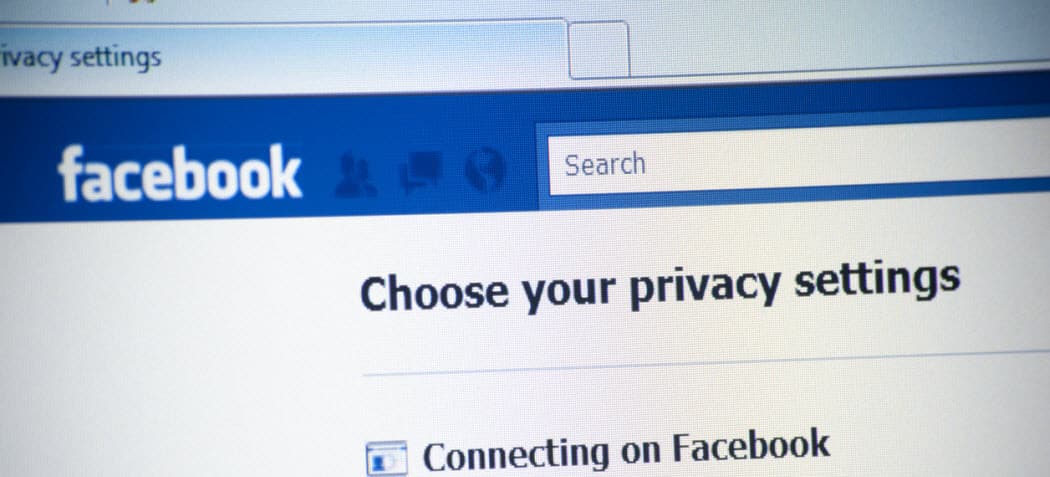Login to Facebook and the next time you leave a comment on a post, click the time of the post displayed under the post (you can navigate to this same location by clicking on the Facebook notification email also). Note: This feature is not available on the mobile version of Facebook.
Click the link Unfollow Post.
If you change your mind later on and want to be notified about new comments, simply visit the post page again and click on Follow Post button.
Ahh…. no more Facebook Spam um.. chatter! Comment Name * Email *
Δ Save my name and email and send me emails as new comments are made to this post.
![]()