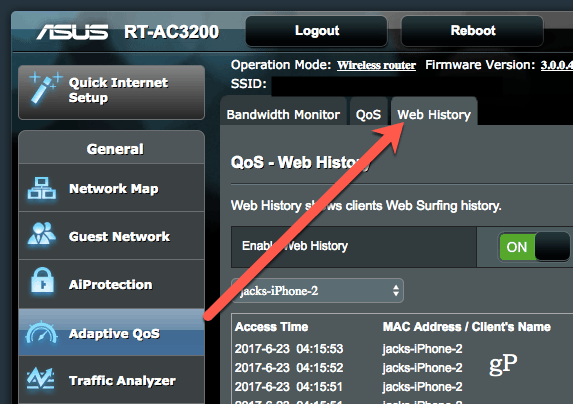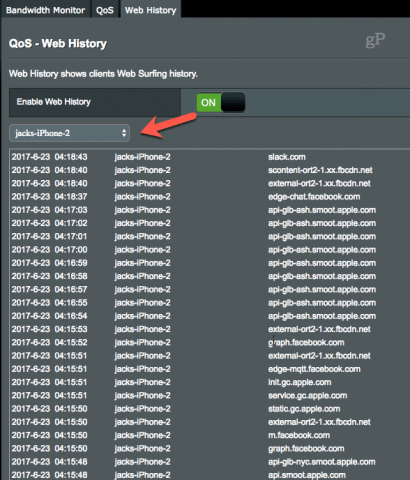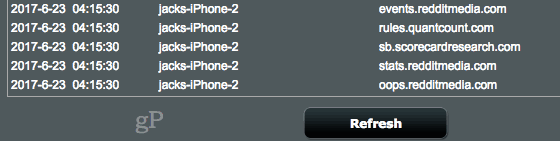Review Browsing History on Asus Routers
As you’ll notice, the web history log is minimal. To make matters worse, it captures everything. Most of the entries will be for ads or background processes that use the internet. Because of this, you’ll really only be able to see the last one or two websites that your kid has been on. But if you know your kid is hiding out in his bedroom on his tablet and you’re curious about what he’s up to, this is a foolproof way to find out. There’s really no way for your kid to defeat this method of spying on them unless they use a VPN or some other proxy service that lets them browse anonymously. If you want to control what kind of content your kids access on the internet (or when they access it), check out these tutorials:
Block Instant Messaging and Chat on Your Kid’s Phone [ASUS Routers]ASUS Router Parental Controls: Time SchedulingBlock Porn and Inappropriate Content on Your Kid’s Devices [ASUS Routers]
Do you keep tabs on which websites your kids visit? Tell us why or why not in the comments. Comment Name * Email *
Δ Save my name and email and send me emails as new comments are made to this post.
![]()