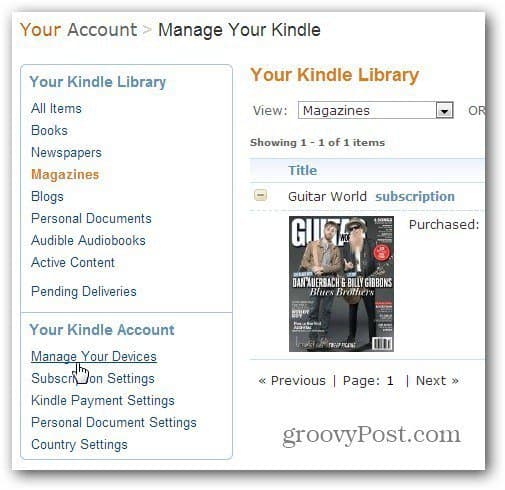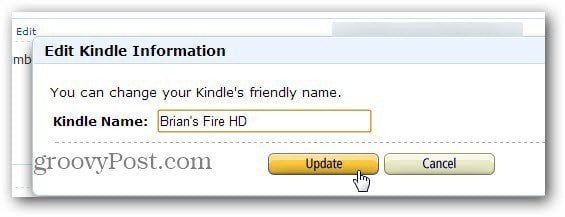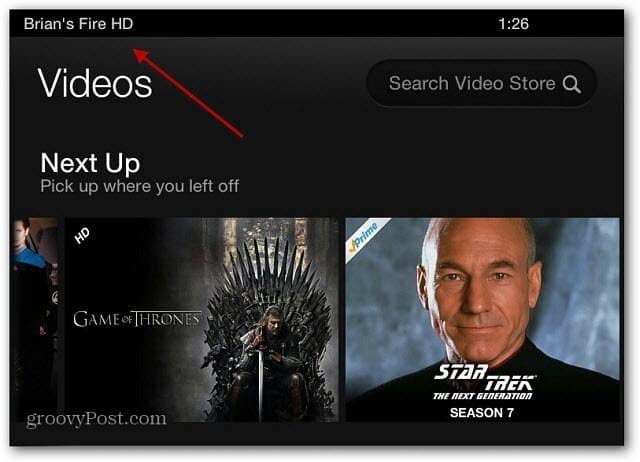Rename Kindle Fire Tablet
On the next page, you get a list of the Kindle’s you’ve registered. Next to your device’s name, click Edit.
Now type in what you want to name your Kindle in the field provided, then click Update.
That’s it. Your Kindle Fire HD is renamed on the page, and the next time you turn on the device, you’ll see its new name.
Scott Scott Comment Name * Email *
Δ Save my name and email and send me emails as new comments are made to this post.
![]()