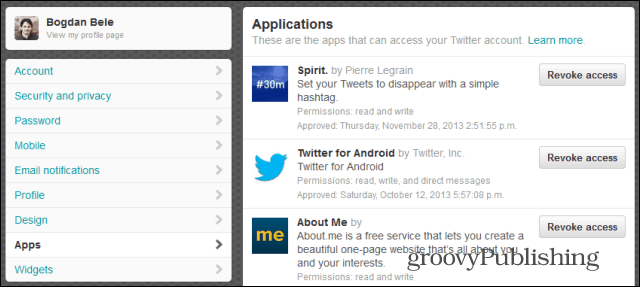Tweeting with a Time Limit
Spirit is a simple Twitter app that allows you to set your tweets to disappear after a set time limit. To start using the app, go to the Twitter Spirit website and click Get Spirit.
Now, allow Spirit to use your Twitter account by signing in.
You’ll get a confirmation message, just like the one below.
It basically tells you everything you need to know about using the application. So, for example, you use a hashtag like #2m if you want the Tweet gone after two minutes, #2h if you want it gone in two hours, or #2d if you want it to disappear in two days. Then, of course, you can replace those values with whatever you want. It’s simple, straightforward, and works quite well. However, if you don’t need Twitter Spirit anymore, you can go to Apps under Settings in your Twitter account – an alternative is to click here – and Revoke Access for the app.
Comment Name * Email *
Δ Save my name and email and send me emails as new comments are made to this post.
![]()