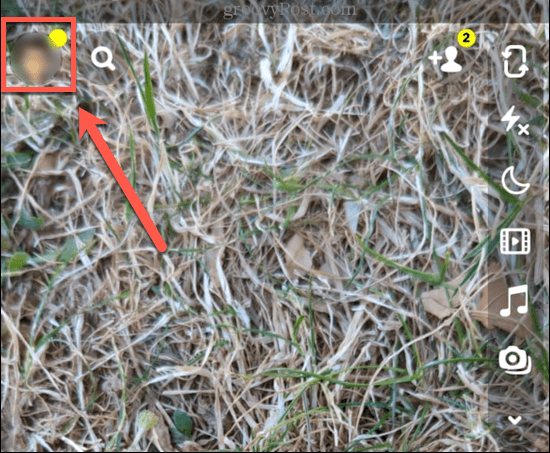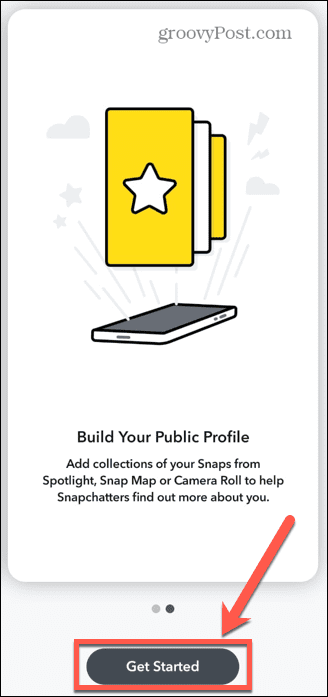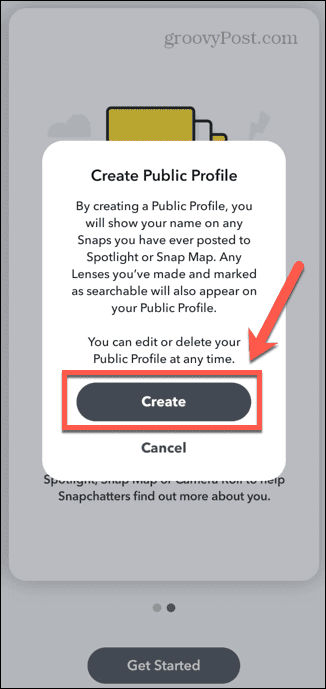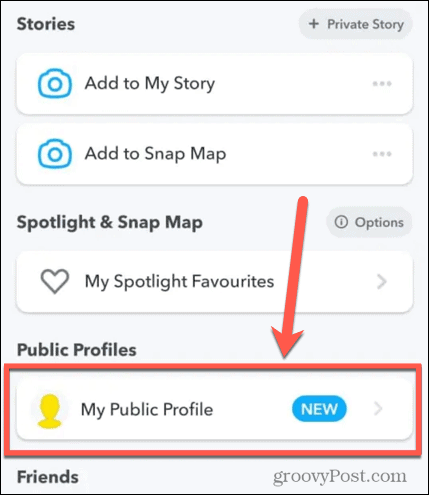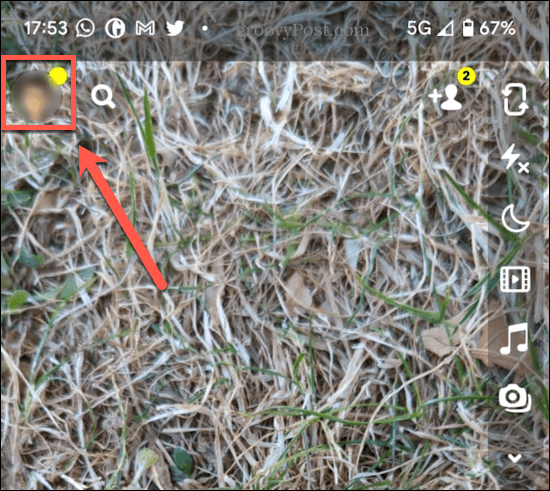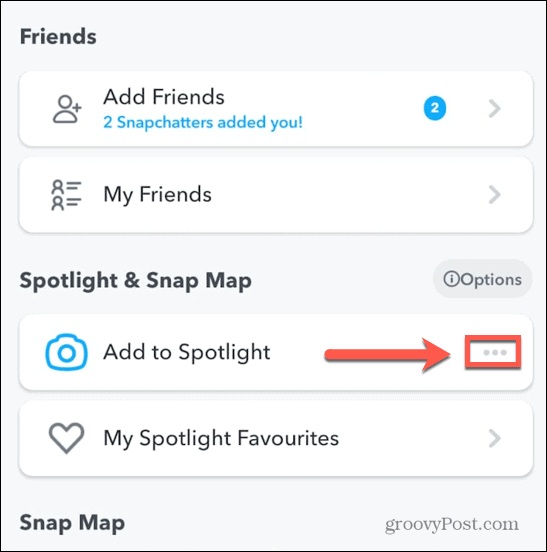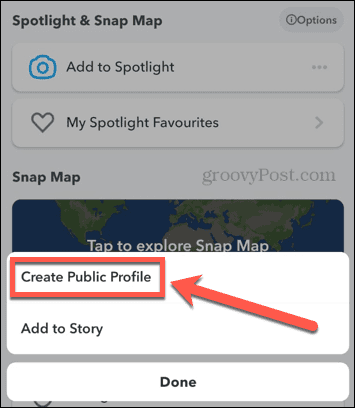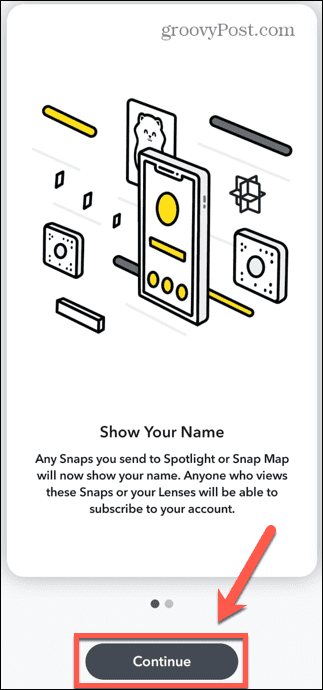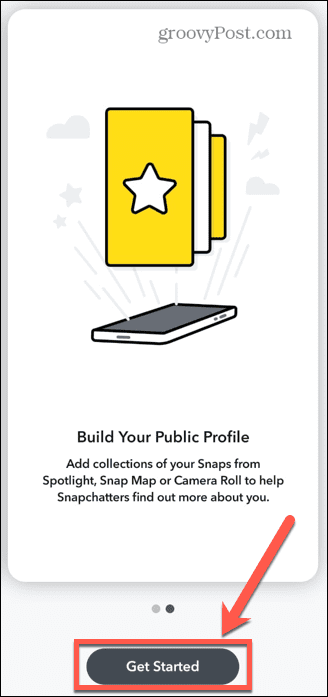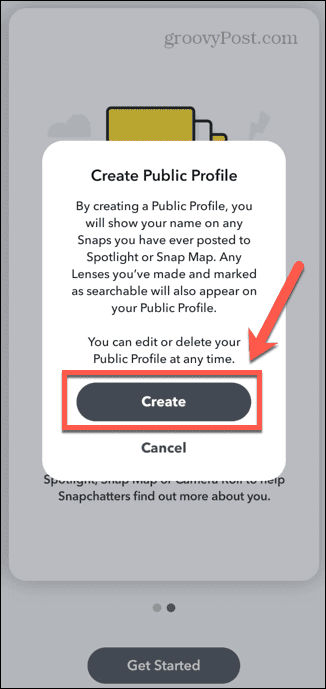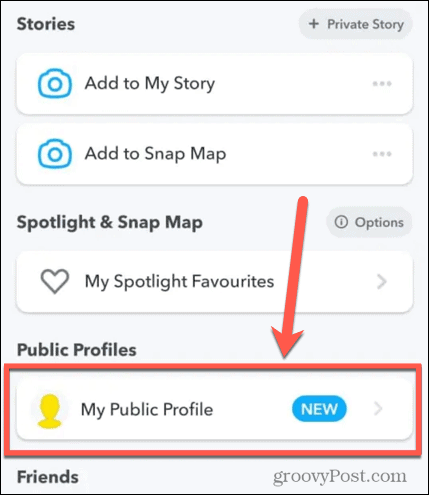Public profiles allow you to post content that is discoverable by anyone on Snapchat and offer a range of features to help you get your account noticed. Here’s how to make a public profile on Snapchat.
What is a Public Profile on Snapchat?
Many people just use Snapchat as a way to share images and messages with their friends. For some, however, Snapchat is a platform to create content that they want to put out to a wider audience. Some businesses also use Snapchat as a promotional tool. That’s where public profiles come in. A public profile on Snapchat allows your content to be discovered by people outside your friends and contacts, and also grants you additional profile features to help your profile really stand out.
What are the Benefits of a Public Profile?
As well as making your profile visible to a wider audience, a public profile will include:
A bioYour business locationYour business typeA subscribe optionA website link
On a public profile, you can post content including:
Public storiesHighlights of your best photos, videos, and storiesSnapchat Lenses that you’ve developedShopping links to your ecommerce store
It’s also possible to separate your friend’s list from the list of people who are subscribed to your public profile so that you don’t get them mixed up. You can also access statistics about the reach of your content, the demographics of the people that watch it, the number of views and view time, and even which age range your public profile is most popular with.
Am I Eligible for a Public Profile on Snapchat?
When public profiles were first introduced, they were only available for verified accounts such as celebrities and brands. Now, however, almost anyone can create a public profile. The only restrictions are:
You must be 18 or overYour account must have been created more than 24 hours ago.
As long as you meet these criteria, you will be able to create a public profile for your Snapchat account.
How to Make a Public Profile on Snapchat
You can create your public profile directly from your phone with just a few clicks. Once it’s set up, you can then edit it to make it more attractive to potential subscribers. The method to create your public profile is slightly different depending on whether you’re using iOS or Android. To create a public profile on Snapchat on iOS: To create a public profile on Snapchat on Android: Once you’ve created your public profile, you can edit it to make it more appealing to potential subscribers. You can now use the Highlights and Lenses tabs to create high-quality content to draw in more views.
Get More from Snapchat
Learning how to make a public profile on Snapchat allows you to get your content out to a much wider audience beyond your friends and family. The better the content you create, the more subscribers you’re likely to gain. One way to produce great content is to create and use custom Snapchat filters. By creating original filters, you can make your content stand out from the crowd. If you’re only using Snapchat to make use of the automatic deletion feature, there are alternatives. You can now send disappearing messages in WhatsApp, and even set messages to disappear in Signal. Comment Name * Email *
Δ Save my name and email and send me emails as new comments are made to this post.
![]()