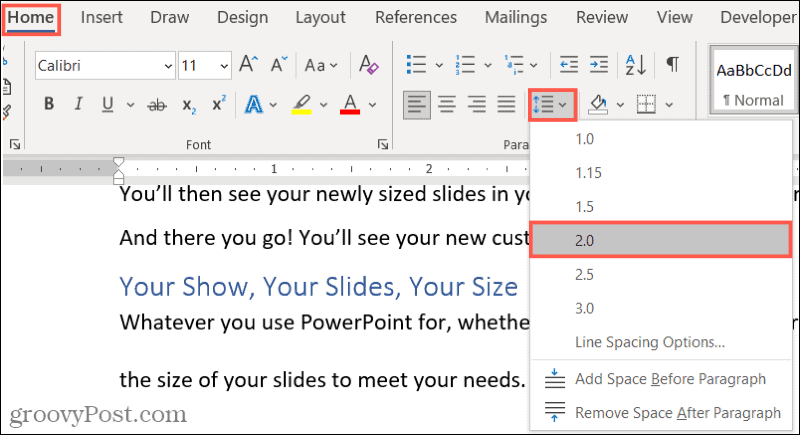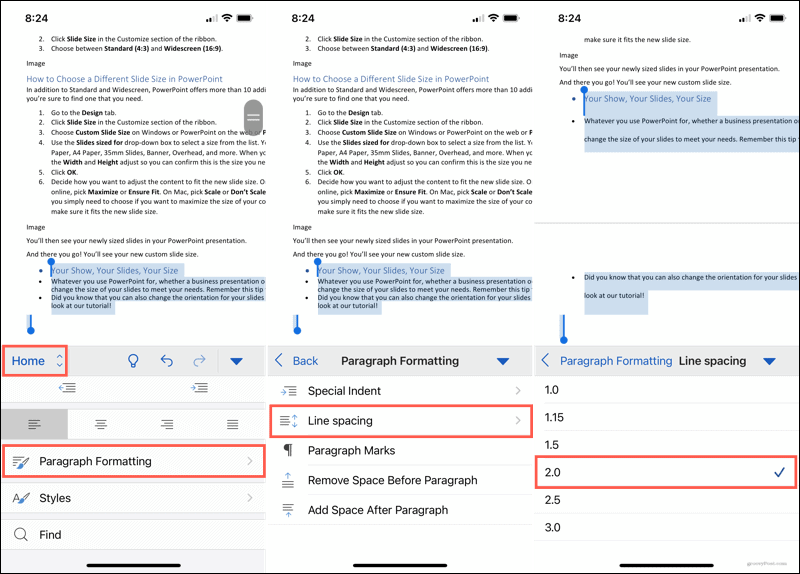How to Double Space Your Document in Word
You can apply double spacing to your document in the Word desktop application on Windows and Mac, even if you’ve started it already. It takes just three clicks.
Your entire document should then update to the double-space format.
How to Double Space Part of a Document in Word
If you’re using Word for the web or want only to double-space a section of your document, you can do this in several different ways.
Alternatively, you can follow the same steps directly above, but in Step 4, choose Line Spacing Options.
Using either of the above, you should then see only the selected text convert to double-spaced.
How to Double Space in the Word Mobile App
If you use Word on your mobile device, you can apply double-spacing similarly to Word on the web or for part of the document.
Your selected text should then display as double-spaced.
Go Beyond Single Spacing in Microsoft Word
It takes only a minute to double-space your Microsoft Word document, whether for need or preference. So remember these options when using Word on your desktop, the web, or your mobile device. For additional help formatting your Word documents, check out these related how-tos:
How to Find and Replace Formatting in Microsoft Word and ExcelHow to Clear Formatting in Microsoft WordChange the Default Font Size and Style for Microsoft Word DocumentsHow to Improve the Appearance of Word Documents with DesignerHow to Work with Page and Section Breaks in Microsoft Word
Comment Name * Email *
Δ Save my name and email and send me emails as new comments are made to this post.
![]()