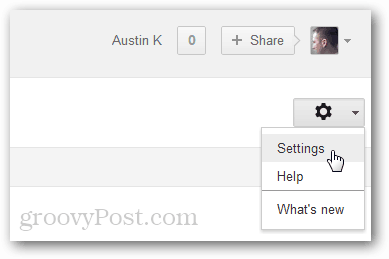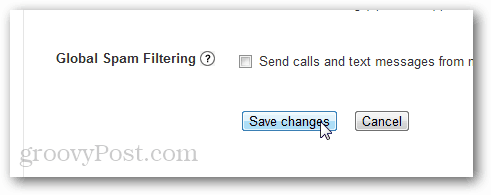If you’re like me, you don’t want callers to know you’re using Google Voice. For that to become a reality, you need to disable call screening. Fortunately, it’s easy to do. Make sure you’re logged in to your Google account, then visit Google Voice’s Call Settings Page. You get there by clicking the Gear » Settings menu from your Google Voice page or clicking the link up there.
From the Settings » Calls tab just check the Off bullet next to Call Screening.
Scroll down to the bottom and Save Changes. All done!
Now when people call you it will ring like a normal phone. If you really want to keep the fact you use Google Voice a secret, customize your Voicemail greeting. Comment Name * Email *
Δ Save my name and email and send me emails as new comments are made to this post.
![]()