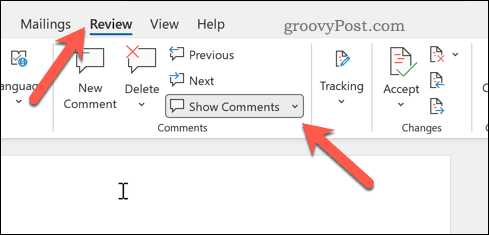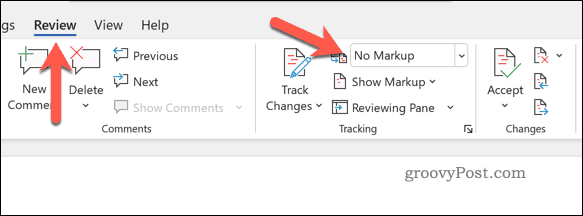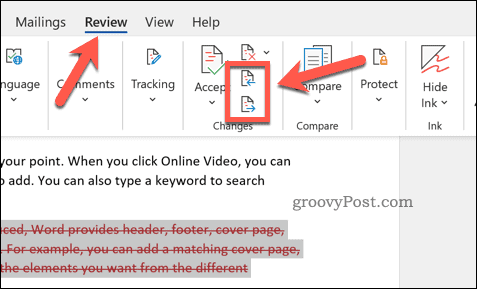Word has a number of features that make it perfect for collaborative work, including the ability to recommend suggestions and add comments. If you don’t want to see these comments, however, you can delete them from your document. Here’s what you’ll need to do to delete comments in Word.
How to Remove Comments in Word
Comments are notes you can add to a document in Word. These could be an editor’s note, reminding you to make a change. You can also use comments to remind yourself to change something in your document. If you want to remove comments in Word, you can do so easily by following the steps below. To remove comments in Word:
How to Hide Comments in Word
If you’d prefer to hide comments in Word, rather than delete them, you can do it via the Review tab. To hide comments in Word: By doing this, your comments will remain in your document, but won’t be visible while you’re making further changes.
How to Remove Tracked Changes in Word
Tracked changes are suggested changes, made by others, that you can incorporate into your Word document. As the name suggests, these are only suggestions—you can either approve the changes or reject them. If you want, you can remove all of the tracked changes in a Word document. To remove tracked changes in Word:
Working Together in Microsoft Word
The steps above will help you to delete comments in Word, as well as remove any tracked changes you want to approve (or remove). This is just one way you can use Word to help create documents with your colleagues. Want to do more together in Word? You might want to consider tracking your document editing times. If you’re creating documents for publication, consider adding a watermark to your document next. New to Word? You might want to try out these top Word tips to help you improve your skills. You can also export your Google Docs documents to Word formats, too. Comment Name * Email *
Δ Save my name and email and send me emails as new comments are made to this post.
![]()