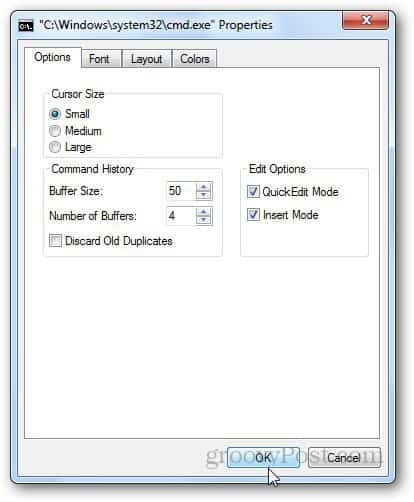Open Command Prompt, right click on the title bar and select Properties.
Alternatively, you can search for Command Prompt from Start Menu and go to its Properties from the shortcut icon.
Under Options tab, check the box that says Quick Edit Mode and click Ok.
Now when you’re working in the Command Prompt, highlight what you need to copy and press Ctrl + C on your keyboard. It will copy the path and you can paste it anywhere you want.
At any point, if you want to disable quick edit mode, simple go to Properties and uncheck Quick Edit Mode. Comment Name * Email *
Δ Save my name and email and send me emails as new comments are made to this post.
![]()