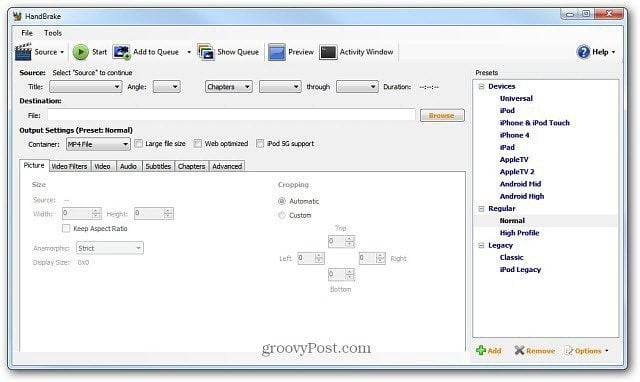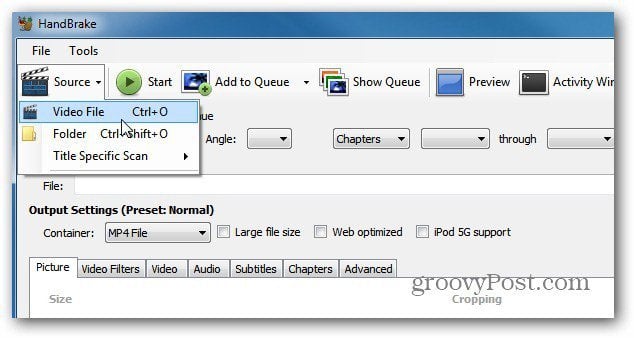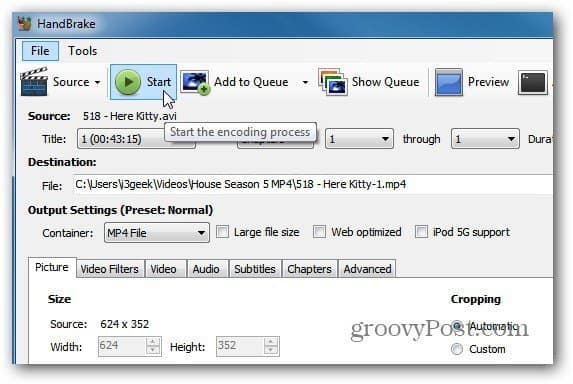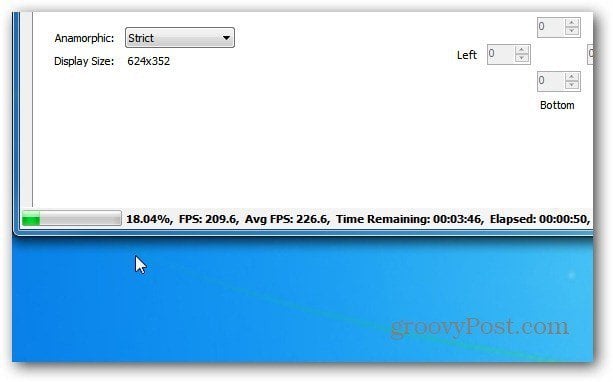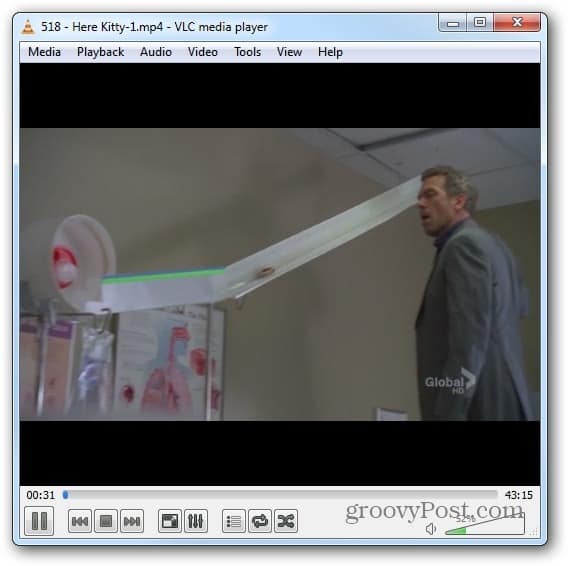Convert AVI Video Files to MP4 (H.264)
First, download and install the latest version of HandBrake if you don’t have it already. It’s available for Windows, Mac, and Linux. I am using the Windows version for this article, but the process is essentially the same in Mac and Linux. Installation is straightforward following the install wizard. After it’s installed, go ahead and launch HandBrake.
Browse to the destination directory where you want the converted file to be placed after it’s converted. Now click Source and select Video File from the dropdown.
Then browse to the location of the AVI file you want to convert and double click on it. Under Source, you’ll see the AVI file name, its length, and other info. For the Output Settings, set the Container to MP4 File. If you want to tweak the output settings, you can. I’ve had good luck leaving the Preset to Normal with all the defaults.
Keep in mind I am converting the file to play on my Roku. If you’re converting the AVI file for another device, I recommend using one of the presets for the device you will be playing the video on.
Click Start to begin the encoding process. While it’s working, the progress is displayed in the lower-left corner of the UI, along with the amount of time remaining.
That’s it. The encoding process has finished successfully.
Now go into the destination directory you set up, and you’ll see the MP4 file.
Now you can transfer it to the device you want to watch the video on. I will play the video in VLC to verify the encoding process was successful, and it’s not corrupted.
HandBrake is arguably the best utility for converting video files. I use it quite a bit when converting Blu-ray discs to MKV format. Not to mention, it’s completely free. Maybe one of our other readers has one and would be able to let you know their experience with it? Besides converting AVI to MP4, it also allows you to batch convert AVI to MOV, Apple ProRes, DV, FLV, WebM, 3GP, MP3, WAV, AAC, M4A, FLAC, AIFF and etc. Comment Name * Email *
Δ Save my name and email and send me emails as new comments are made to this post.
![]()