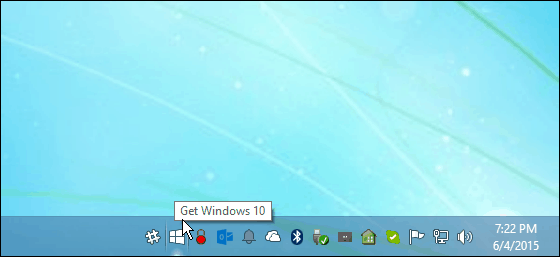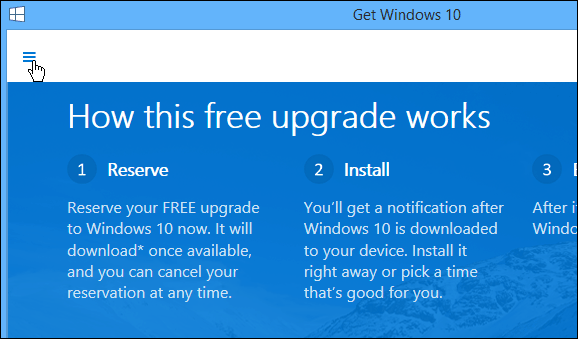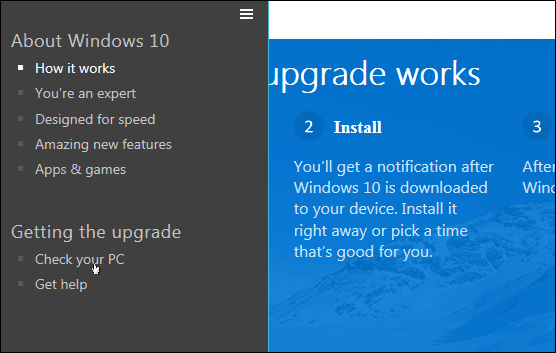Windows 7 and 8.1 Reach End of Long-Term Support
This article is meant for older computers that were running Windows 7 or 8.1 — both of which are no longer supported by Microsoft.
Microsoft Ends Support for Windows 7 TodayICYMI: Support for Windows 8.1 Has Ended
Microsoft this week announced that the Windows 10 release date is July 29th, and it also pushed out the Windows 10 upgrade app to all Windows 7 and Windows 8.1 users. This utility allows you to reserve your Windows 10 upgrade. But first, you might want to check if your computer can run the new version. While some people are annoyed by the upgrade utility, it does have more value than just reminding you about Windows 10 and reserving your free copy of Windows 10. The minimum system requirements (listed below) are essentially the same as Windows 8.1, of course, the minimums are just that, and you’ll want more horsepower under the hood.
Windows 7 SP1 or Windows 8.1A 1GHz processor or faster1 GB RAM for 32-bit or 2 GB RAM for 64-bit16 GB hard drive space for 32-bit or 20 GB for 64-bitDirectX 9 or later with WDDM 1.0 graphics card1024×600 display
Can My Computer Run Windows 10?
To get a definitive answer if your current computer can handle Windows 10, you need to run the Get Windows 10 app. You know, that annoying icon that just started showing up a few weeks ago. Click the Windows flag icon you see on the system tray. If you don’t see the Get Windows 10 app icon, read our article: How to Make the Windows 10 Upgrade Icon Show Up. By the way, if you want to remove the GWX icon after you’ve reserved your copy, or are just annoyed by it, it can be deleted.
When it launches, click the hamburger menu in the upper-left corner.
That gives you more options to learn more about the upgrade, and it also will scan your computer and let you know if it can run Windows 10 and what is or isn’t compatible. Click the Check your PC link below Getting the upgrade to start the scan.
After you’ve run the utility, you will see a new message Your PC is ready.
In the example below, everything on my main computer is ready for the upgrade.
But if there is an issue with one of your components or software apps, that will be listed, and you can look into it further. If you have other questions or concerns about the upgrade, check out our article: Your Windows 10 Questions Answered. Are you ready for the Windows 10 upgrade? Leave a comment below and let us know, or for a more in-depth conversation about it, check out the Windows 10 Forums. The update you need is described at the following link by Microsoft: https://support.microsoft.com/en-us/kb/3035583 According to the company, it should arrive anytime between now and before the 29th launch. I just want to know if there will be any problem when I will upgrade? My computer now boots and gives me the ability to select Windows 7 or Windows 10. There are rumours but I wait to hear anything clear from MS on how it is going to help us upgrade. It is the upgrade process, not actually running W10, which is the issue, even for my new W8.1 device. We are probably going to have to use the ISO route, which seems much too complicated for me. I have just read a very detailed article on it. Does anyone has any further info on what is planned? Trouble is this “guide” actually tells you nothing !! Obviously there is an incompatibility somewhere. Usually if it is a driver error then the program or hardware doesn’t work until the driver is upgraded. This has me flummoxed as I have tried to download it numerous times using appropriate steps ie: removing everything from software distribution/download folder then forcing another download but to no avail ! Then type: schtasks.exe /Run /TN “\Microsoft\Windows\Application Experience\Microsoft Compatibility Appraiser” This will force a rescan. Be patient, it could take 15 to 20 minutes to finish the scan. I already reserved windows 10. Can i install windows 10 successfully ? What is video card ? can i download it? send me link if downloadable . Thanks The video card is a physical piece of hardware that will need to be changed. I love the speed of booting and shutting down though in 10… Any suggestions? I have looked and uninstalled any bit of anti-virus programs that I’ve had with 7. I’ve gone back to previous build 7 a few times and tried going to 10 but same thing happens… Thanks for any help. each time all installation will happen and at the end say some problem happend and continue restart finaly i have no other optio to reverse back to windows 7 what to do? a clean install will help? I thought it may be a issue with display driver of thoshiba satalite 640 as i was plnaning to change memory and hdd i brought both and did a clone with windows backup only, it worked properly in windows 7 i tried to upgrade again. this time it completed installation and i got the desktop for a while. before i was trying to see different menu system crashed and went to restart modes. i could run it in safemode with out network. but not in normal mode, when starting i could make the audio humming and extended and crashing. in safe mode i could see a yellow trangle in device manager for display. foolishly restarted and system went back to reboot modes and i am forced to restore the windows 7 any way sunday i am planing to have anew instaltion of windows 7 and then upgrade to 10 and see Hi Friends, my laptop is of the Model “HCL ME ICON L 1015″ with Core i5 2510, 2.3 Ghz processor, 4GB DDR3 1333 Mhz RAM. It was having Windows 7 Ultimate, SP1 (64 Bit) OS installed in it. 2 Months before 29th July, 2015 I got the windows 10 Reserve icon and I reserved it. On 1st August, 2015 I upgraded it to windows 10 Pro through free upgrade offer of Microsoft. The up-gradation was smooth and some of the previously installed applications didn’t work with the new windows 10 Pro OS, but it was all right for me as I reinstalled them after up-gradation. But to my surprise when ever the laptop reboots (restarts) the windows logo comes and after some time the display over screen becomes black and I can’t see any activity in screen thereafter. Every time I have to press the start button or sleep key on the keyboard and make the laptop to go to sleep mode. And once it goes to sleep mode if I press the same start button or sleep key again , then log in screen appears and it allows me to work further. This start up black screen problem is not there when ever laptop starts from hibernation mode, sleep mode or starting after shutdown. I had a chat with some of my friends they said its a graphics driver problem, but I installed the latest Intel HD Graphics 3000 driver from intel website, which gave me no solution from this problem. There is another issue I am facing after up-gradation is that when ever touch pad driver ” synaptic pointing device driver” get installed automatically through windows updates my “WIFI” function (Fn +F2) key doesn’t work and if I uninstall the pointing device driver the wifi function key works and it allows me to use internet through wifi. There are so many touch keys on the keyboard for wifi, sound etc which some times works and some time don’t work. The scroll area on touch pad also doesn’t work. I am stuck up with this issue SINCE AUGUST 1, 2015. I loved the features of windows 10 and it is faster than windows 7 but the above problems repeatedly makes me too annoyed to use this new OS. I was having zero problem when windows 7 ultimate was installed. Please guide me what to do. I didn’t find any latest driver from OEM sites (HCL laptop drivers) for windows 10. Thanking you in advance for a suitable guidance and awaiting for quick response. B P Sarangi To confirm this I formatted installed new windows 7 did not install any drivers, activated windows then installed Windows 10 from iso, This time installed fully , I was trying to log to webs, but it will not log in but can bows, thought to install chrome, installed looked like working fine, sudden screen dimmed, and blue screen paper telling some problem happen and the continues reboots started same as before. So people with satalite c640 don’t try Windows 10 Cheers! Be careful of what you update to. I do not know much about Windows 8, 9 or 10 systems, even though worked on a couple of computers with these systems on they can be a bit much with heaps of extra features. My advice would be if your current windows system is working OK and doing all you want, stick with it! If you should happen to update to Windows 10 and do not like it, or your computer is to old to run it properly it would mean to get back to your current system, your computer would have to be re-set up with the older or current system you are using. What you could try is if you have friends with the Windows 10 system on their computer see if they will give you a demonstration or even let you use it for an hour or two. Just a note on my systems: for Internetting and other programs I run Windows XP, it runs fast and smooth with no problems. No virus program and no firewall and no updates so great speed and stability. Oh my gosh you say No virus program and no firewall. Reason is from another partition and system running in the background on start-up is my own virus program I made. Called it “Watchdog” and as I am the only person on the planet using it up to now it has made our computers Bullet-proof. I also use Windows 98SE and in some cases the old DOS system. I did try Windows Vista as Microsoft as usual extolled the benefits of purchasing and using their (at the time) New System. What a Dinosaur of a system, still I suppose companies only want you to move on and buy their products. So folks why not hang off for a while with Windows 10 and later you can probably upgrade to Windows 20. Course you will probably have to buy a new computer and all the software to run it. Cheers When I click on Check PC, I get the following response: THIS REPORT ISN’T AVAILABLE RIGHT NOW with a message that I can reserve an upgrade and “when it’s time to run the upgrade, we’ll run another report to make sure your PC works with Windows 10.” There is also an UPGRADE NOW button. It has been months since Win 10 launched. Why don’t they know yet if it will work on my laptop? Is there another way to know if I can/should upgrade to Win 10? Thanks. Comment Name * Email *
Δ Save my name and email and send me emails as new comments are made to this post.
![]()