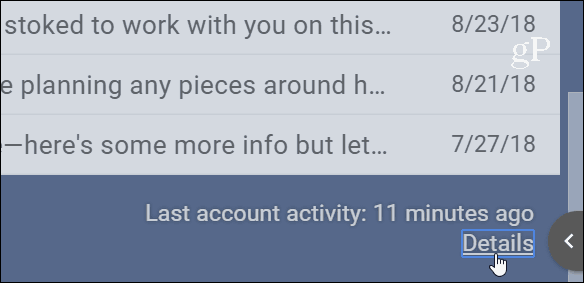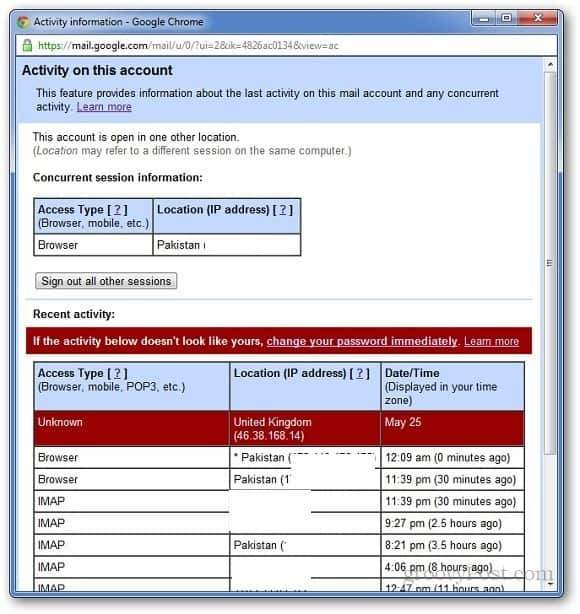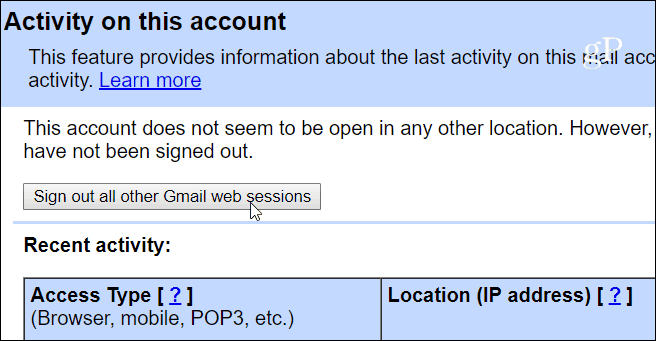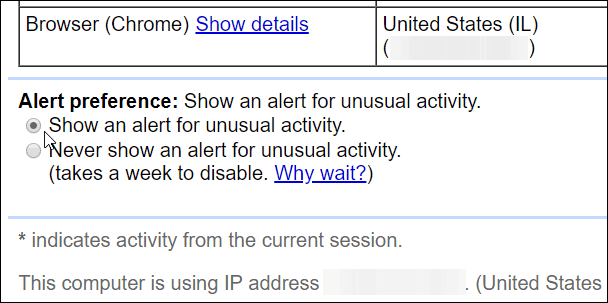Monitor Gmail Logins
You can monitor recent activity on your account. Log into your Gmail account and scroll down to the bottom of your inbox. Then click the Details link at the bottom of the page.
That will bring up a log that displays the number of places you have logged in from — including your current session. The information includes the browser type, Location/Country, IP address, and date and time. If something looks off, it will be flagged like in the example below.
In addition to showing all the login sessions, it also allows you to sign out of all other sessions across devices. Just click the Sign out all other sessions button.
If you want to change the Alert Preferences, scroll down and click on the Change link under Alert preferences. By default, it is set to “Show An Alert On Unusual Activity,” and that’s how you should keep it set.
This is a beneficial part of Gmail that most people forget or aren’t aware of. It is a good way to make sure your account is safe. Of course, to further improve the security of your Gmail account, you definitely need to enable Two Factor Authentication (2FA) for your Google account. In fact, we can’t stress 2FA enough, and you should enable it everywhere it’s offered. For more, read out the Two Factor Authentication Guide to help keep your online life secure! Google just blocked someone from signing into your Google Account xxxx@gmail.com from an app that may put your account at risk. Less secure app Monday, May 8, 2017 11:42 PM (ET) xxxxx, xxx, USA* Don’t recognize this activity? If you didn’t recently receive an error while trying to access a Google service, like Gmail, from a non-Google application, someone may have your password. someone is using my gmall account. below are the details. how do i disable that? Authorized Application (782568534693-bsbo0kgfm0jgc2ign5l57m3utju5iuiq.apps.googleusercontent.com) Hide details OAuth Domain Name: 782568534693-bsbo0kgfm0jgc2ign5l57m3utju5iuiq.apps.googleusercontent.com Manage Account Access That should lock out whoever is logging in. Comment Name * Email *
Δ Save my name and email and send me emails as new comments are made to this post.
![]()