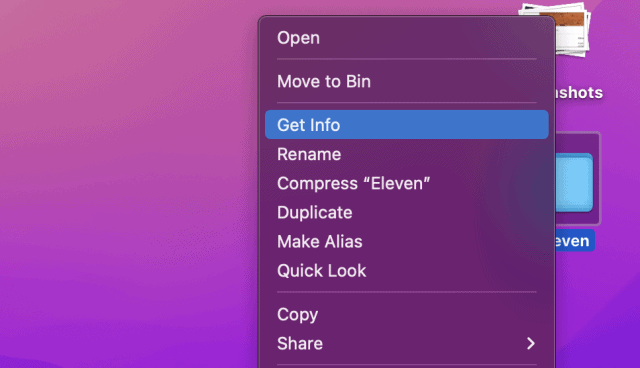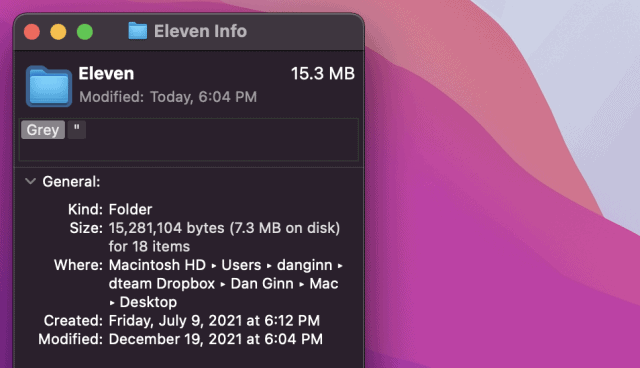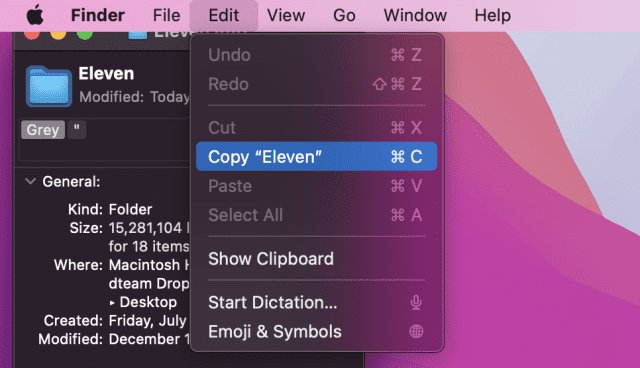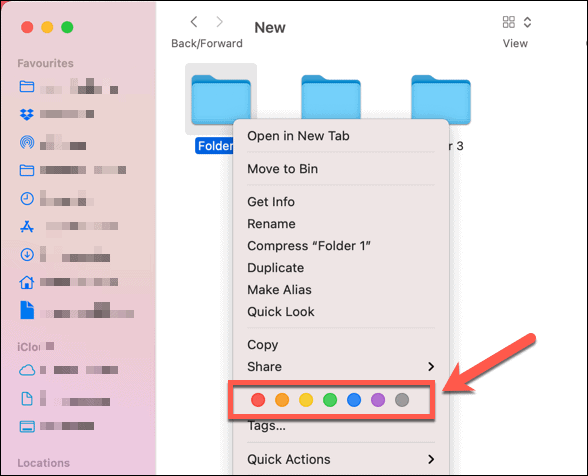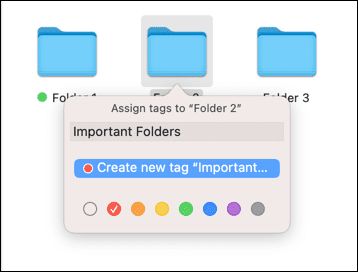Folder colors are a neat way to color-code your important files and folders in the Finder app. That is, of course, if you know how to do it. There isn’t a quick or simple way to change your folder color on a Mac, but it is possible—if you know the workarounds. If you want to know how to change your Mac folder colors, follow these steps.
How to Change Folder Color on Mac
If you want to change folder color on a Mac, you’ll need to follow a particular set of steps. Beginners might find this tricky, but if you really want to bring some vibrancy to your folders, it’s the best (and only built-in) method. To change your folder color on Mac:
How to Color Code Your Folders on Mac Using Tags
The step above is great for single folders or a small batch of them. If you have a large number of folders to deal with, however, you’ll need to spend a lot of time changing the color scheme. What you can do instead is color-code your folder using the tags feature. Tags allow you to apply several different colors to your folders. Tags will appear as colored circles next to your folder name, but you can also search or filter your folders based on the tag you apply. To color-code a folder on a Mac using tags:
You can also create custom tags with a custom name and color by following these steps:
Can I Change Folder Color with Third-Party Apps?
If the steps above are too time-consuming, you’ll need to consider using a third-party app to change your folder color on Mac. Plenty of apps are available in the App Store for this purpose, including Folder Colorizer and Color Folder Master. Many of these apps are paid apps, but if you want to save time, a few dollars might stretch a long way. While it’s difficult to change this particular feature of the macOS experience, there are other things you can try. For example, you could change the cursor color to make it stand out better. If you want something more practical, you can also customize your notifications so you don’t miss any important messages. Comment Name * Email *
Δ Save my name and email and send me emails as new comments are made to this post.
![]()
![]()