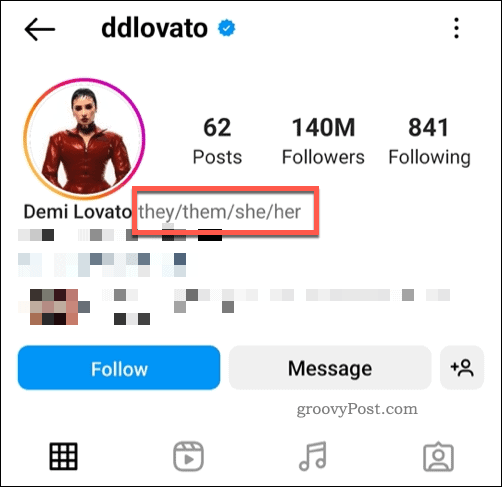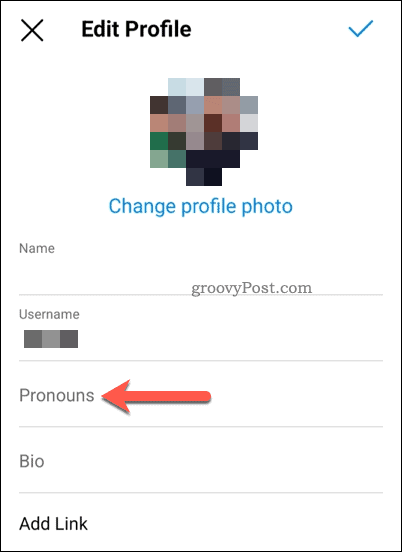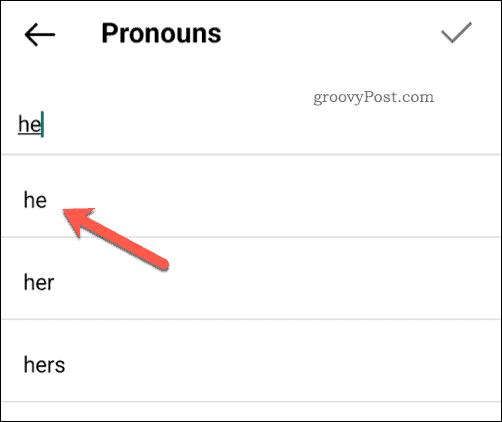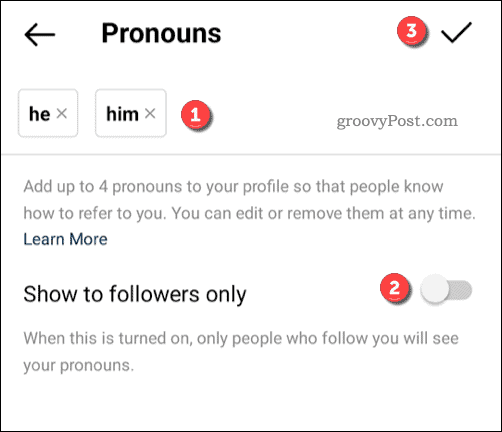One way you can personalize your Instagram profile the way you want to is by adding your pronouns. These will discreetly appear next to your username on your profile. You can configure Instagram pronouns to appear publicly or only appear to people who follow you. If you want to know how to add pronouns on Instagram, follow the steps below.
Using Pronouns on Your Instagram Profile
Instagram allows you to add your pronouns to your Instagram profile. This can be public or, if you would prefer some discretion, you can show your pronouns to your followers only. If you’re under 18, your pronouns will be hidden to followers only by default. Instagram offers a list of common pronouns for you to use, including he, she, and they. If you don’t see your pronouns listed, you’ll need to add this to your biography separately.
You can also try to contact Instagram to raise feedback with them directly about this issue. For instance, if you want a certain set of pronouns to be made available, you can request that Instagram adds them for you. This is a bit of a long shot, but if enough people make this request, you may see your preferred pronouns added as a feature update in the future.
How to Add or Remove Pronouns on Instagram
You’ll need to use the Instagram mobile app on your iPhone, iPad, or Android device to add pronouns to your profile. Unfortunately, it isn’t possible to make changes to this setting using the Instagram website at this point. These steps will work for both Apple and Android users. To add or remove pronouns on Instagram: Your Instagram pronoun options will update immediately. You can change these at any point by repeating these steps. You can also remove them entirely by tapping the cross icon next to all of the pronouns you’ve added previously. As we’ve mentioned previously, Instagram only offers a limited number of default pronouns to use at present. If you don’t see your preferred pronouns listed here, you’ll need to add them to your biography manually to reflect your choice while leaving the default pronoun space blank.
Using Instagram Your Way
Using the steps above, you can quickly add your pronouns on Instagram. This is a simple, easy way to personalize your profile, express your identity, or show solidarity with others. If you’re new to Instagram, you might want to try out some top Instagram tips and tricks to get the most out of the platform. For instance, if you want to improve your privacy, you might want to turn off Instagram read receipts for messages. Want to show off a really positive comment on one of your images? You can pin comments on Instagram to emphasize the messages you really like to see. Comment Name * Email *
Δ Save my name and email and send me emails as new comments are made to this post.
![]()