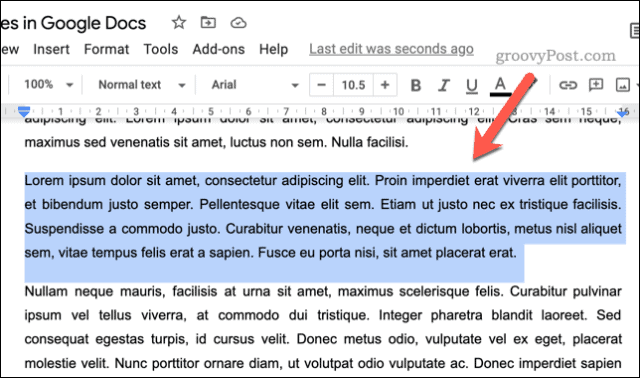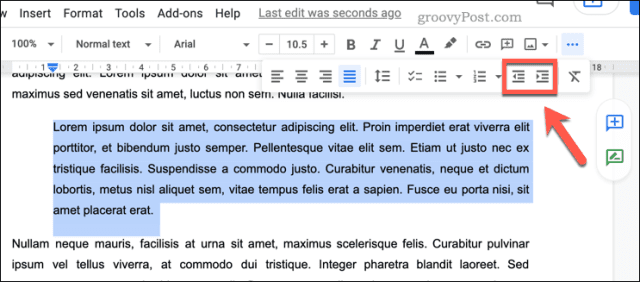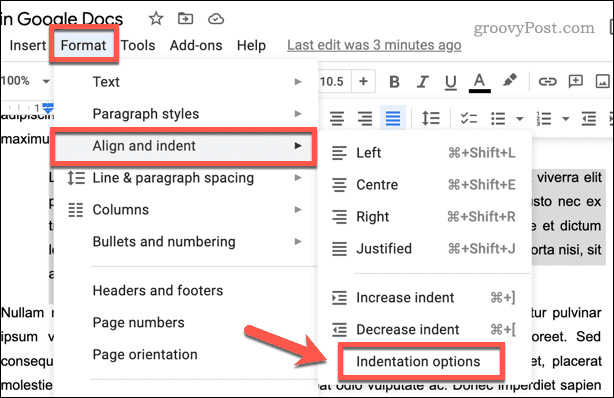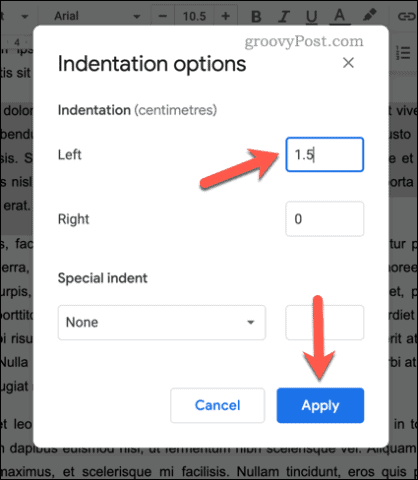Google Docs doesn’t offer a feature for block quotes, but you can use Google Docs formatting to create one anyway. This guide will show you what to do.
Rules for Block Quotes
You can create block quotes in Google Docs using indentation. When you write a document, each new line starts in the same position. You can use indentation to change this. This is how you create a block quote in Google Docs, but the size of the indentation is important. Academic style guides (e.g. MLA or APA) have rules on the size of block quotes that you will need to follow. Make sure to check your relevant style guide for the specific rules on indentation before you add a block quote to your Google Docs document.
How to Add a Block Quote in Google Docs on PC & Mac
Once you know the correct indentation, you can quickly add a block quote to Google Docs using these steps. To quickly add a block quote in Google Docs: If you want to customize the indentation manually: Once you’ve inserted your block quote, you can add further formatting changes to make it stand out further. For example, you may wish to add italic formatting or use double spacing.
How to Add a Block Quote in Google Docs on Android, iPhone, and iPad
It’s also possible to add a block quote in Google Docs using the mobile app for Android, iPhone, or iPad devices. To add a block quote in Google Docs on mobile:
Formatting Google Docs Documents
We’ve shown you how to easily insert block quotes in Google Docs documents in just a few steps. The steps are simple but don’t forget to remember the rules. You may need to think about other formatting choices that your writing style guide requires before you complete your document, including adding double spacing or setting custom margins. If you’re a Microsoft Office user, you can add a block quote in Word to create your professional documents instead. Comment Name * Email *
Δ Save my name and email and send me emails as new comments are made to this post.
![]()