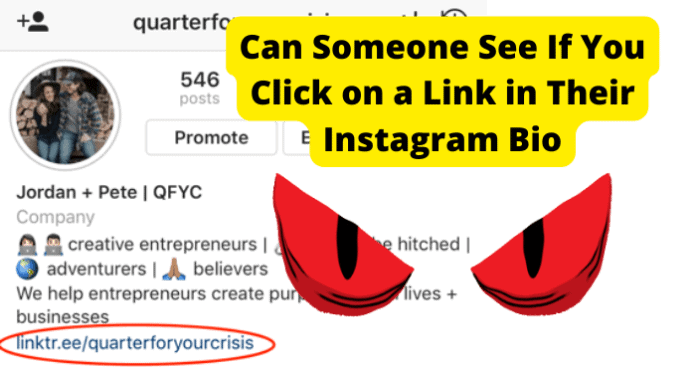This is a great way to build up a following on another social media application using your current Instagram followers. This is also one of the best ways to advertise your website, products, or brand to your Instagram followers. If you are using your Instagram bio to advertise another social media account or website, product, or brand, then you will likely be interested in knowing the number of people that have clicked your link. This guide will provide you with all of the information that you need to determine whether someone will be able to see if you click on a link in their Instagram bio.
Can Someone See If You Click on a Link in Their Instagram Bio
When you click on a link in someone’s Instagram bio, they will not be notified directly that you have done so. The only way they will be able to tell that you have clicked on their link is if you interact with the website or application that the link takes you to. Instagram users who have a business account will be able to use the Insights for their account to see the number of times their link has been clicked, but not the exact identity of the person who has clicked it. Keep in mind that if you follow someone’s link to another social media account, they will be able to determine you have been clicking their link if you follow them, message them, or comment on their posts. Generally, you can rest assured that any links you click in someone’s Instagram bio will not trigger any sort of notification, nor will they be able to identify that it was you clicking the link.
Is There A Clicking Link in Bio Notification?
There is no type of notification generated for the user when you click on a link in someone’s Instagram bio. This means that unless you interact with the website or social media account the link leads to in some way, it will be very difficult to determine exactly who has been clicking the link. If the link you have clicked leads to another social media account, they have such as Snapchat, Facebook, or TikTok, then you will need to consider those applications’ notifications. If you message, follow, or comment on someone’s other social media account after following the link in their Instagram bio, they will be notified through those applications that you have done so.
Can You See When Someone Views Your Linktree
Using Linktree’s Analytics feature, users can view the number of times their Linktree has been viewed, as well as how many times their links have been clicked. To access your Linktree Analytics, you will simply need to log in to your account and enter into the Analytics tab at the top of your screen. This will bring you to the Analytics page where all of the insights into the performance of your links will be found. This information includes views and clicks. You can safely assume that all of the views and clicks visible on your Linktree Analytics page stem from wherever you have shared the Linktree link. Linktree offers a paid subscription that offers even more insight into performance. Keep in mind that you will still not be provided the exact identity of the people who have viewed or clicked your Linktree. You will only be provided with the number of times it has been viewed and clicked.
How to Know If Someone Clicked on Your Link Instagram
The next part of this guide will focus on the different ways that you can accurately determine if someone has clicked on the link contained in your Instagram bio. Because Instagram does not notify the user in any way when someone has clicked a link in your bio, it can be difficult to determine exactly who has followed your link unless they interact with it in some way. You should consider using one of the methods below to help more accurately determine when someone has followed the link in your Instagram bio.
1. Use Instagram Insights
If you have an Instagram business account, you will have access to the Insights feature. Using the Insights feature will automatically tally and store information regarding the number of times that a link in your Instagram bio has been clicked. While this will not reveal the identity of the people who have been clicking your links, it will provide valuable insight into the number of clicks that your link has gotten. As previously mentioned, you will have to have an Instagram business account to use the Insights feature. Once you have signed up for an Instagram business account and added a link in your bio, you will need to view your profile page and click the Insights tab to view information regarding views. In the Insights menu, you will see the See More option. Click the See More option and then enter into the Accounts Reached menu. In the Accounts Reached menu, you will see the Website Taps tabs. In the Website Taps tab, you will see all of the views and click information regarding the links that you have put in your bio.
2. Check Your Instagram Followers
If the link you have included in your bio leads to another social media account that you are currently active on, you should see if you recognize any of the new followers, comments, or messages that you receive as being sent from someone who currently follows you on the Instagram application. If you notice many of the same followers you have on Instagram interacting with your linked social media account, it is very likely that they have been clicking the links in your bio.
Will You Know If Someone Clicks On A Link In Your Bio?
You will not know immediately if someone has clicked on your link in your Instagram bio. You will have to manually check your insights if you have a business profile or compare followers with your Instagram followers. These methods are discussed in more detail earlier in this guide and are the two main ways that you can determine if a link contained in your Instagram bio has been clicked. If you are using an application like Linktree to house your links, you will find that you can access view information through their Analytics as well. Unfortunately, you will not be able to view the identities of the people who have been clicking your Instagram links. You will only have access to data regarding the number of times your link has been clicked.
Can You Use Third-Party Apps To Find Out?
It is not advised that you attempt to use third-party applications to find out who has been clicking your links in your Instagram bio. There are many third-party applications that claim to be able to provide this type of information. Unfortunately, many of these applications could potentially install malicious software on your phone or compromise your account. Instead of using third-party applications, you should consider using websites like Linktree to host your links. When you use a website link Linktree to host your links, you will need to add the Linktree link to your bio instead of just your Instagram link. When someone viewing your Instagram profile clicks your Linktree link, they will be taken to a page containing all of the links associated with your social media accounts that you have added. This will make it easier and more aesthetically pleasing to link all of your social media and websites you wish to drive traffic to in one place. Linktree offers detailed insight into the number of people who have been clicking your links. This can help provide you with valuable information regarding the links in your bio.
What Happens When You Click on A Link In A Bio Instagram
When you click on a link contained in someone’s Instagram bio, you will automatically be taken to whatever website or application that the link leads to. If the link is to another social media application where the user has an active account, you will be prompted to open the link in the application or download the app if you do not currently have it installed. If the link is to a website, you will automatically be taken to the website. Generally, you will receive a prompt that you are leaving Instagram and to proceed with caution, as some links could take you to potentially malicious websites. People commonly add links to their Instagram bio in an effort to drive traffic to their other social media accounts, website, or brand. Bio links are one of the best ways to get free advertising and utilize the followers that you have already amassed on the Instagram application.
Final Thoughts
This guide has provided you with all of the information that you need to accurately determine who has been clicking your links in your Instagram bio. As this guide indicates, there is no native notification that will be triggered when someone clicks your link in your bio. This can make it difficult to determine exactly who has been clicking your links in your bio. You should use the methods in this guide to help you better determine who has been clicking your links in your bio and following them. You should also consider using a website like Linktree to host your links. This will give you much more insight into the click history of the links that your place in your Instagram bio. As previously mentioned, it is not advised that you attempt to use third-party applications to find out this information. The information provided in this guide can be a valuable resource when trying to build up your following on another social media account using your Instagram bio. This is one of the easiest ways to grow your brand using social media.