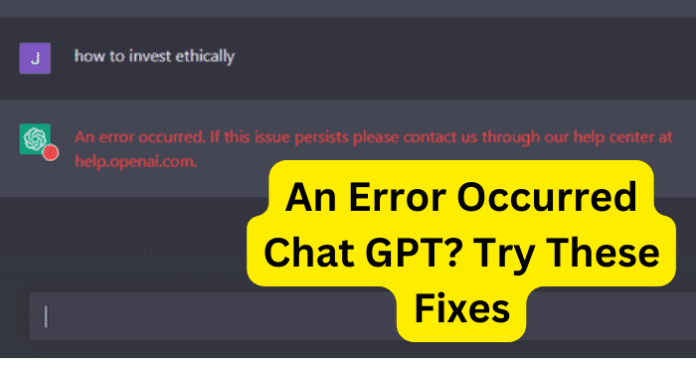While the chat is not yet available for Android or iOS (mobile), and it is still unclear if it will be; you can still access ChatGPT by signing up at the website ‘openai.com’ or if you already have an account on labs.openai.com or beta.openai.com, you can also access the chat feature there. The idea, of course, is that you can chat with the AI and receive human-like responses, it is also capable of many different applications such as language modeling, language translations, and creating text for applications like chatbots. You may have already tried out ChatGPT, which if you are fascinated with AI, can be highly entertaining, or perhaps you are looking to utilize one of its applications such as generating text for chatbots. However, while you were attempting to use ChatGPT, you may have run into a problem or two such as getting the prompt message reading, “An error occurred. If this persists, please contact us through our help center.” Now, this is a real bummer to see but it is also not a surprise. There is a reason why ChatGPT is considered to be still in beta state, it is because OpenAI is still ironing out the wrinkles so to speak. While there are AI engines and models available such as ChatGPT and AI art generators like ‘Dream’ by WOMBO or the free AI art generator on Neural Love; however, these AI models that handle processes such as language processing, still have a ways to go before being practical or relatively easy and capable to use. With this in mind, it is no surprise that users of ChatGPT are experiencing issues/errors since it is far from being perfect. Even still, with technical services such as apps that we consider to be common, we all still encounter problems here and there. Luckily, you have come to the right place, as we can not only offer up possibilities as to why an error occurred but also what you can try to fix the said problem.
1. There’s A Bug on Their Side
As previously mentioned, the chat/language service ChatGPT is far from perfect, which means that it is almost guaranteed to experience issues such as bugs, glitches, and malfunctions. This is all part of technology, especially when we are talking about services that are still being worked on. As this was put quite eloquently by D’Angelo, “In order to succeed you must fail, so that you know what not to do the next time.” The team at OpenAI is simply ironing out the kinks, which is to be expected with something as new as AI, and also in all of its possible application purposes. It is very possible and likely that there is a bug causing the error to occur on their side of ChatGPT. This is because a technical bug that we speak of is essentially that, an error, which also means that it can and will be corrected. This is also why they encourage users to contact their help center if the problem persists since this will help them to pinpoint issues in the system and fix them accordingly, which means that the error that occurred will be less likely to happen in the future.
Fix 1 – Wait for the Bug to Fix
As previously depicted, bugs, errors, or malfunctions, whatever you may want to refer to them as, are not only likely with a new system but should also be expected, especially with a beta service such as ChatGPT. Since the team at OpenAI is working to make the chat/language service operate properly, sometimes the best you can do is to wait for them to fix the issue on their side. This is likely because there is nothing you can do on your side of things, which means waiting out the problem until they can correct the bug. If you are a gamer, you should be familiar with the method of waiting for a bug to be fixed. Unless you are incredibly tech savvy while also having the time and patience to mend the issue yourself or find a way around the bug, you will have to wait for the developers (the creators/who maintain) to fix the bug.
Fix 2 – Contact Their Support
Remember what the error message says, “An error occurred. If this persists, please contact us through our help center.” You may want to follow their advice and contact their help center. This could help since they are ‘the ones behind the curtain’ so to speak, they will know what the best course of action is for you. Also, not only can this help you to know what you should do but it also provides them with accurate information so that the team at OpenAI knows what to work on. While you may or may not feel bad contacting their help center, you should keep in mind that not only are they helping you but you are also helping them.
2. Their Tech Isn’t Refined
As previously discussed in this guide, ChatGPT is relatively new and AI models are still being perfected, not to say that they will ever be “perfect.” There is a good reason why ChatGPT is still considered to be in beta state, this is because they are still not only fixing ongoing issues but they are also finding out what problems arise when people use the AI chat/language service. You can think of this as when someone or a team releases an app in beta state, which means that they are still figuring out what they need to fix and what they do not need to mend. It is important to have patience with the team at OpenAI and their help center, as they are simply testing to find out what needs to be fixed in the ChatGPT service.
Fix – Wait For An Update
Just like a new app or any app for that matter, there will be updates for ChatGPT. Since ChatGPT is relatively new and AI is very much still being figured out. This means that the team at OpenAI and their help center are still gathering data to improve the chat/language service, which includes pinpointing bugs, errors, and dysfunctions. A lot of the answers for these issues experienced on ChatGPT are to patiently wait, which is because they are still figuring it out, finding what works and what does not work. With that said, there are bound to be updates for the system, and with updates come new features, bug fixes, and new hardware. So, you may be better off waiting for an update to arrive for ChatGPT.
3. Their Server is Down
When a server(s) goes down, it can be for a number of reasons such as maintenance, a power outage, or maybe a network card or operating system experiencing an issue. There are many possible reasons for a server to go down; however, the fact remains that the server went down, which means that ChatGPT will be rendered unavailable for a time. A server can even go down due to having too many users using the website at the same time, which can overload the operating system and cause a crash. With the ChatGPT website being relatively new, the possibility of having too many users operating on the site is certainly a likely prospect.
Fix – Wait For Their Server Issue to Fix
If you believe that the issue that caused you to see the message prompt “An error occurred. If this persists, please contact us through our help center.” is because their server went down, one of your best options is to simply wait for them to fix the server problem. This is because when a server goes down, there is next to nothing you can do from your side to fix the issue. You will have to wait it out until their server comes back online. Once their server is brought back up, the ChatGPT site will be accessible and usable once again. However, in the meantime you can fill your time with something else, usually, the server will be down for 20 minutes at the absolute maximum. So, it should not be too long until their server is back on and you can use the ChatGPT chat/language service.
4. There’s An Issue With the Browser
It is very possible that your browser could be the one to blame when you encounter an error on ChatGPT. Almost any browser can experience latency (slow performance), crashes, and or loading issues. This very well could be what is causing the ChatGPT site to show you the message reading, “An error occurred. If this persists, please contact us through our help center.” Since the browser is responsible for requesting, showing, and loading the website, you do not want your browser stirring trouble with your internet browsing.
Fix – Use Another Browser
If you believe that your browser is what is causing issues with the ChatGPT site, you will want to switch to another browser. So, if you are using Google’s Chrome browser, you can switch over to Safari or vice versa. When you do this, it could fix the issues that you are experiencing. The ChatGPT site is an impressive AI system that can provide several different applications that pertain to language. With that said, with it being a part of technology, it is not only likely to have issues but it is also only a matter of time. However, this is also part of the growing pains that come with new technological advances. In order for the service to operate properly and efficiently, issues and bugs must be experienced so that they can be tweaked and eventually fixed.