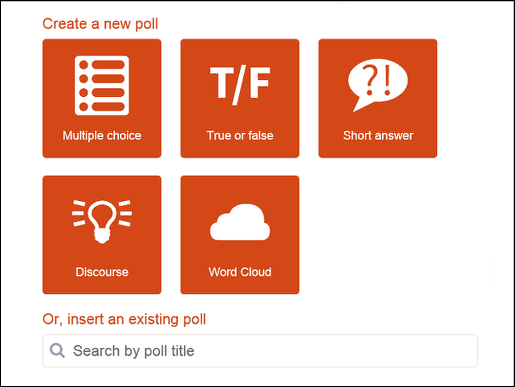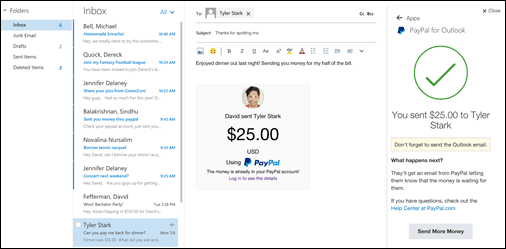Note: Microsoft previously called these “Office Apps”. We covered some helpful Bing Office Apps that help you get more out of Office 2013. But the company has renamed them “Office Add-ins” and the following list covered here work with Office 2013 or later.10 Microsoft Office Add-insGrammarlyThe built-in grammar engine in Microsoft Office isn’t as powerful, and it seems. If you’re an author of professional documents or just want to improve your writing, Grammarly can make a positive impact on your grammar and spelling. Other functions include the proper use of punctuation and sentence structure. Not all features are available in the free version, but it does a much better job than the built-in spell-check and grammar system in Office. When you are ready to review your document, just click the Enable Grammarly button to start checking your document. It’s also worth noting that Grammarly has extensions for Chrome and Firefox.Download Grammarly for Microsoft OfficeGoogle Drive & DropboxThis is actually a two in one, but since they are both heavily used cloud storage services, they are obvious choices for storing and sharing your Microsoft Office files. Especially with friends and co-workers who don’t use the default OneDrive service. We looked at installing both back in September. Both fully support Office integration and makes it easy to open and view your Office files even if the suite is not installed.UberIf you live in a city or visiting a foreign country, Uber is becoming the convenient way to get from point A to B. Launched in August 2015, the Uber Add-in for Outlook makes it easy to setup a reminder for your ride to a meeting by adding it to your calendar events. The add-in also works with Outlook on the Web for Office 365 users.FedEx Package TrackerIf you keep wondering when that package will arrive, then the FedEx Package Tracker is a great way to ease your anxiety. A free download for Outlook and Outlook Online (it’s already built into the service), you can track packages if you live in the Outlook desktop app. The minute you receive an email, you will see Package Tracker appear at the top of the message, just click it to review progress of the package.Save Outlook.com Messages to OneNoteThere are some emails that are just more important than others. The Outlook.com and OneNote Teams realized this then built a cool little add-in that makes it easy to save your emails as OneNote Sections. Check out our article for instructions how to set it up.FindTime for Microsoft Outlook and Outlook on the WebThe Garage Team at Microsoft released a new add-in for the Microsoft Outlook Personal Information Manager making it easy to find time to set up a meeting with colleagues. A common activity throughout organizations, scheduling a meeting often involves plowing through your Outlook Calendar to find available times. With FindTime, it does most of the work for you.People Graph for ExcelTired of boring pie and bar charts? Why not use a people graph infographic instead? I know this would be great for anyone studying social sciences or students in high school who collect data when preparing research projects in social studies. Just as easy as creating a pie chart, just select columns in your spreadsheet containing data, click Insert tab then click People Graph. You can choose from 16 different shapes, multiple color themes, and infographic styles.DocuSign for WordStop printing your Word documents to get them signed, just do it from Word with this cool add-in from DocuSign. You can easily sign the document yourself after editing and have other persons sign it too. Just use the drag and drop functionality to specify tags where recipients need to sign or provide information. DocuSign also works with the latest versions of Word on OS X, iOS, and Office Web Apps. So there is no excuse to get that document signed.OneNote Publisher for WordPress Add-inIf you use OneNote, you likely blog too and to make it easy, developers of the popular blogging and web publishing platform WordPress make it easy and fast to turn those notes into web pages using the OneNote Plug In for WordPress. Author your posts in OneNote, open the WordPress dashboard, click the OneNote button and your content is added. In WordPress pick the pages you’re ready to publish and that’s it!Poll EverywhereWant to make your classroom or presentation more engaging, and then teachers and presenters should look into getting the Poll Everywhere add-in right away. Perfect for creating quizzes with questions and answers it does most of the work for you. Invite persons or a class to respond and view responses appear instantly on the slide in real-time. With PowerPoint on the Web and PowerPoints built in ability to publish to OneDrive, it doesn’t get any easier and fun.PayPal for Outlook (Bonus Tip)Need to manage those payments easier? The PayPal’s electronic payment system has a convenient add-in that works with Outlook. Just install it and you can use it to send money to a contact as easy as sending your regular emails.This is just a list of 10 that you might be interested in trying out. Go to the Microsoft Office Store to find hundreds of free and paid add-ins you can find to make your Office experience even more productive.What are some of your favorites not covered here? Let us know in the comments section below. 2 Comments 2 Comments JimApparently the FedEx Package Tacker is only for people who have a work or school account. I tried to set it up 3 times and it kept directing me to a page to log in with a work or school account. Then when I tried using my Microsoft account it gave me the message “personal email addresses are not permitted for this service. Please log in with a work or school account.Pretty disappointing. A couple of the other things here look interesting but I’m not going to spend the time right now to try and get them to wprk if I have to open a business account just to do so,Reply BryanWell why the heck can’t Gmail have a Paypal addon like that? You’d think they would be the ones to have it, not Outlook.ReplyLeave a Reply Cancel replyYour email address will not be published. Required fields are marked *CommentName * Email * Δ Save my name and email and send me emails as new comments are made to this post. Related Items:Microsoft Office Download Grammarly for Microsoft Office
Google Drive & Dropbox This is actually a two in one, but since they are both heavily used cloud storage services, they are obvious choices for storing and sharing your Microsoft Office files. Especially with friends and co-workers who don’t use the default OneDrive service. We looked at installing both back in September. Both fully support Office integration and makes it easy to open and view your Office files even if the suite is not installed.
Uber If you live in a city or visiting a foreign country, Uber is becoming the convenient way to get from point A to B. Launched in August 2015, the Uber Add-in for Outlook makes it easy to setup a reminder for your ride to a meeting by adding it to your calendar events. The add-in also works with Outlook on the Web for Office 365 users.
FedEx Package Tracker If you keep wondering when that package will arrive, then the FedEx Package Tracker is a great way to ease your anxiety. A free download for Outlook and Outlook Online (it’s already built into the service), you can track packages if you live in the Outlook desktop app. The minute you receive an email, you will see Package Tracker appear at the top of the message, just click it to review progress of the package.
Save Outlook.com Messages to OneNote There are some emails that are just more important than others. The Outlook.com and OneNote Teams realized this then built a cool little add-in that makes it easy to save your emails as OneNote Sections. Check out our article for instructions how to set it up.
FindTime for Microsoft Outlook and Outlook on the Web The Garage Team at Microsoft released a new add-in for the Microsoft Outlook Personal Information Manager making it easy to find time to set up a meeting with colleagues. A common activity throughout organizations, scheduling a meeting often involves plowing through your Outlook Calendar to find available times. With FindTime, it does most of the work for you.
People Graph for Excel Tired of boring pie and bar charts? Why not use a people graph infographic instead? I know this would be great for anyone studying social sciences or students in high school who collect data when preparing research projects in social studies. Just as easy as creating a pie chart, just select columns in your spreadsheet containing data, click Insert tab then click People Graph. You can choose from 16 different shapes, multiple color themes, and infographic styles.
DocuSign for Word Stop printing your Word documents to get them signed, just do it from Word with this cool add-in from DocuSign. You can easily sign the document yourself after editing and have other persons sign it too. Just use the drag and drop functionality to specify tags where recipients need to sign or provide information. DocuSign also works with the latest versions of Word on OS X, iOS, and Office Web Apps. So there is no excuse to get that document signed.
OneNote Publisher for WordPress Add-in If you use OneNote, you likely blog too and to make it easy, developers of the popular blogging and web publishing platform WordPress make it easy and fast to turn those notes into web pages using the OneNote Plug In for WordPress. Author your posts in OneNote, open the WordPress dashboard, click the OneNote button and your content is added. In WordPress pick the pages you’re ready to publish and that’s it!
Poll Everywhere Want to make your classroom or presentation more engaging, and then teachers and presenters should look into getting the Poll Everywhere add-in right away. Perfect for creating quizzes with questions and answers it does most of the work for you. Invite persons or a class to respond and view responses appear instantly on the slide in real-time. With PowerPoint on the Web and PowerPoints built in ability to publish to OneDrive, it doesn’t get any easier and fun.
PayPal for Outlook (Bonus Tip) Need to manage those payments easier? The PayPal’s electronic payment system has a convenient add-in that works with Outlook. Just install it and you can use it to send money to a contact as easy as sending your regular emails.
This is just a list of 10 that you might be interested in trying out. Go to the Microsoft Office Store to find hundreds of free and paid add-ins you can find to make your Office experience even more productive. What are some of your favorites not covered here? Let us know in the comments section below. Pretty disappointing. A couple of the other things here look interesting but I’m not going to spend the time right now to try and get them to wprk if I have to open a business account just to do so, Comment Name * Email *
Δ Save my name and email and send me emails as new comments are made to this post.
![]()

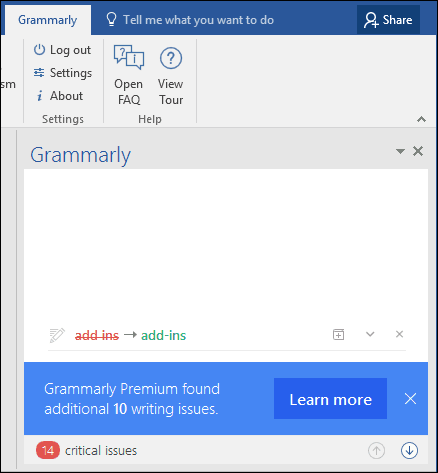
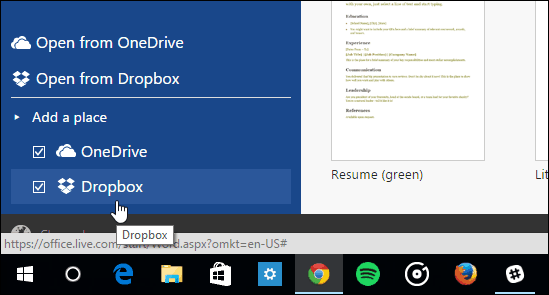

![]()